Loading
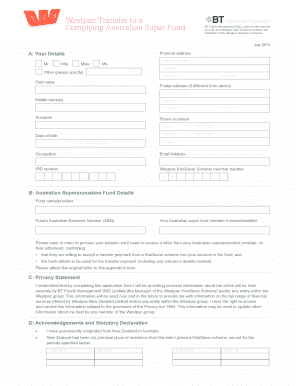
Get Download The Form - Westpac
How it works
-
Open form follow the instructions
-
Easily sign the form with your finger
-
Send filled & signed form or save
How to use or fill out the Download The Form - Westpac online
This guide provides clear and supportive instructions on how to fill out the Download The Form - Westpac for a transfer to a complying Australian super fund. By following these steps, users can confidently complete the form online.
Follow the steps to effectively fill out the form.
- Press the ‘Get Form’ button to obtain the form and open it for editing.
- Begin by filling out Section A: Your Details. Input your physical address, including the number and street, suburb, town/city, and postcode. Provide your first name, middle names, and surname, followed by your date of birth in the format DAY / MONTH / YEAR. Include your occupation, phone numbers, and email address, along with your IRD number and Westpac KiwiSaver Scheme member number.
- Move to Section B: Australian Superannuation Fund Details. Here, enter the name of the fund/provider, their Australian Business Number (ABN), and your Australian super fund member number or identifier. Remember, you must attach a letter from your Australian superannuation provider as specified in the instructions.
- In Section C: Privacy Statement, read the statement carefully. By proceeding, you acknowledge that your personal information will be held by BT Funds Management (NZ) Limited and its affiliates, and you understand your rights concerning this information.
- Complete Section D: Acknowledgements and Statutory Declaration. Confirm your permanent emigration from New Zealand to Australia and provide the dates you were a resident if applicable. Review the statements regarding your transfer value and acknowledge the implications of transferring your savings.
- Finally, sign and date the statutory declaration with your full name, address, and occupation. Ensure that a witness, who is a JP, solicitor, notary public, or authorized individual, also signs this section.
- Before submitting the form, double-check that all fields are accurately completed. Ensure you and your witness have signed Section D. Gather the necessary supporting documents and attach them as outlined in the important section.
- Once everything is completed, you can save any changes, download the filled form, print it, or share it as necessary.
Complete and submit your documents online for a smooth transfer process.
PDF stands for “portable document file” and is a standard way to deliver electronic documents on the Internet. Your Online Statements are available in Online Banking as PDFs, which require a document reader to view. This is a standard feature of most Web browsers.
Industry-leading security and compliance
US Legal Forms protects your data by complying with industry-specific security standards.
-
In businnes since 199725+ years providing professional legal documents.
-
Accredited businessGuarantees that a business meets BBB accreditation standards in the US and Canada.
-
Secured by BraintreeValidated Level 1 PCI DSS compliant payment gateway that accepts most major credit and debit card brands from across the globe.


