Loading
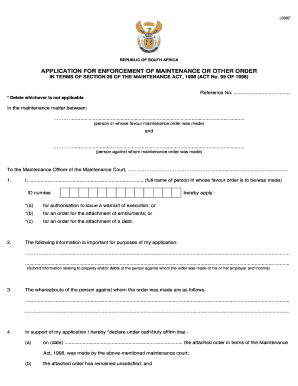
Get Mantainanceact Form
How it works
-
Open form follow the instructions
-
Easily sign the form with your finger
-
Send filled & signed form or save
How to fill out the Mantainanceact Form online
Filling out the Mantainanceact Form online can seem daunting, but with careful guidance, you can complete it efficiently. This guide will break down each component of the form and provide step-by-step instructions for a smooth online experience.
Follow the steps to fill out the Mantainanceact Form correctly.
- Press the ‘Get Form’ button to access the Mantainanceact Form. This will open the required document in your browser or designated editor.
- In the first section, you will need to input the reference number associated with your maintenance case. Ensure this information is accurate.
- Next, complete the fields related to the parties involved in the maintenance order. Provide the complete names of both the person in whose favor the order was made and the individual against whom it was made.
- The following section requires details regarding the type of authorization you are applying for. Select one of the options: issuing a warrant of execution, attaching emoluments, or attaching a debt.
- Provide detailed information about the financial situation of the person against whom the order was made. This may include property details or debts as applicable.
- Document the whereabouts of the person against whom the order was made in the designated section to facilitate enforcement.
- In the affirmation section, confirm the date when the maintenance order was issued, the details regarding its status, and the outstanding amount. Be precise in your calculations.
- After completing all fields, review your entries to ensure accuracy. You can then save your changes, download, print, or share the completed form as necessary.
Start the process by completing the Mantainanceact Form online now.
You should test your logo on different media, such as websites, social media, print materials, packaging, signage, etc. You should also test your logo with different groups of people, such as your internal team, your existing customers, your potential customers, or your industry peers.
Industry-leading security and compliance
US Legal Forms protects your data by complying with industry-specific security standards.
-
In businnes since 199725+ years providing professional legal documents.
-
Accredited businessGuarantees that a business meets BBB accreditation standards in the US and Canada.
-
Secured by BraintreeValidated Level 1 PCI DSS compliant payment gateway that accepts most major credit and debit card brands from across the globe.


