Loading
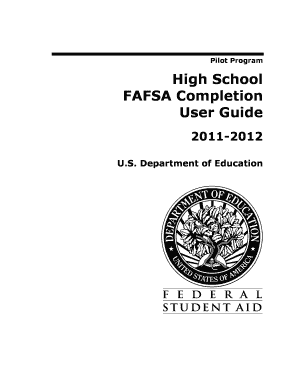
Get High School Fafsa Completion User Guide - Dps-counseling
How it works
-
Open form follow the instructions
-
Easily sign the form with your finger
-
Send filled & signed form or save
How to fill out the High School FAFSA Completion User Guide - DPS-Counseling online
This guide provides comprehensive instructions on how to complete the High School FAFSA Completion User Guide - DPS-Counseling online. Following these steps will help you navigate the process efficiently and ensure proper completion of your form.
Follow the steps to successfully fill out the form.
- Click ‘Get Form’ button to obtain the form and open it in your preferred editor.
- Provide user information and signatures as indicated in the guide. This includes entering the type of organization, name, and contact information for the person responsible for the FAFSA Completion Data Request.
- Once initial information is filled out, proceed to register for a User ID and password, which is essential for accessing the FAFSA Completion services. Follow the instructions provided in the guide.
- Log into the FAFSA Access system using your new User ID and password, then select the appropriate school year for your data request.
- Create your FAFSA Completion Data Request by inputting student identifiers manually or by uploading a file containing student data.
- Download and review your report output files once your request is completed. Ensure to check the status and details of each student record included in the report.
- If needed, save changes, download, or print your form or report output file for future reference.
Complete your FAFSA Completion Data Request online today for a smooth funding experience!
You've heard about the FAFSA (Free Application for Federal Student Aid), but do you NEED to complete it with your college applications? The short answer is no. Applying to colleges does not necessitate filling out the FAFSA, but you will likely want to do so.
Industry-leading security and compliance
US Legal Forms protects your data by complying with industry-specific security standards.
-
In businnes since 199725+ years providing professional legal documents.
-
Accredited businessGuarantees that a business meets BBB accreditation standards in the US and Canada.
-
Secured by BraintreeValidated Level 1 PCI DSS compliant payment gateway that accepts most major credit and debit card brands from across the globe.


