Loading
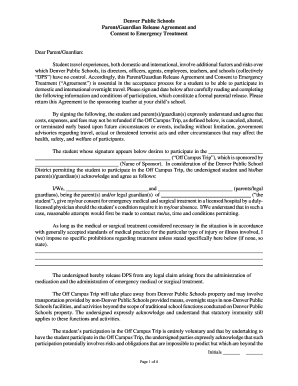
Get Parentguardian Release Agreement And Consent To Emergency Bb - Static Dpsk12
How it works
-
Open form follow the instructions
-
Easily sign the form with your finger
-
Send filled & signed form or save
How to fill out the Parent/Guardian Release Agreement And Consent To Emergency Treatment online
Filling out the Parent/Guardian Release Agreement And Consent To Emergency Treatment is an important step in ensuring your child's participation in off-campus trips organized by Denver Public Schools. This guide provides a clear and detailed overview of how to complete the form effectively and efficiently online.
Follow the steps to complete the form successfully.
- Click ‘Get Form’ button to obtain the Parent/Guardian Release Agreement And Consent To Emergency Treatment form and open it in your preferred editing platform.
- Begin by entering the name of the student who wishes to participate in the off-campus trip where indicated.
- Fill in the name of the trip sponsor as requested; this is the individual responsible for overseeing the trip.
- Indicate your consent for emergency medical and surgical treatment on behalf of the participating student by providing your full names as the parent(s) or legal guardian(s). Make sure to sign in the designated area.
- Review the section regarding the risks associated with the trip. You may be asked to acknowledge these risks by initialing the appropriate section after reading it.
- Complete any specific prohibitions regarding medical treatment, if necessary; if there are none, clearly state that.
- Ensure you maintain any indemnification and liability release information outlined in the document, and initial as required.
- Fill out your contact information, including your home phone and work phone numbers, to ensure you can be reached in an emergency.
- Attach a copy of your insurance card, making sure it shows both the name and policy number of the participating student.
- Confirm the completion date of this agreement before your final signatures. Both parents or legal guardians should sign and date the form where indicated.
Complete your Parent/Guardian Release Agreement And Consent To Emergency Treatment online today to ensure your child's eligibility for exciting off-campus experiences.
The steps of Self-Attestation: Make a photocopy of the original document requested. Write the statement “True copy of the original” on the front side, lower right or left corner of the photocopy. Sign below the statement.
Industry-leading security and compliance
US Legal Forms protects your data by complying with industry-specific security standards.
-
In businnes since 199725+ years providing professional legal documents.
-
Accredited businessGuarantees that a business meets BBB accreditation standards in the US and Canada.
-
Secured by BraintreeValidated Level 1 PCI DSS compliant payment gateway that accepts most major credit and debit card brands from across the globe.


