Loading
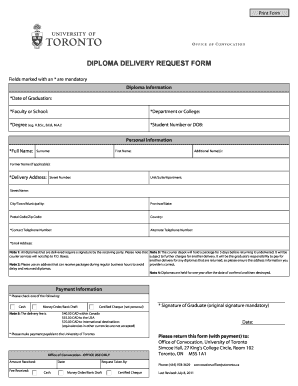
Get Delivery Request Form
How it works
-
Open form follow the instructions
-
Easily sign the form with your finger
-
Send filled & signed form or save
How to fill out the Delivery Request Form online
Completing the Delivery Request Form online is a straightforward process that enables you to request the delivery of your diploma efficiently. This guide will walk you through each section of the form so you can ensure all necessary information is provided correctly.
Follow the steps to complete your Delivery Request Form online.
- Click ‘Get Form’ button to access the Delivery Request Form and open it in your online document editor.
- In the 'Diploma Information' section, fill out the date of graduation, and select your faculty or school, department or college, and degree type. Make sure to provide your student number or date of birth, as these fields are mandatory.
- Move on to the 'Personal Information' section. Provide your full name, including your surname, first name, and any additional names. If applicable, include your former name. Fill out the delivery address accurately, including street number, unit/suite/apartment, street name, city/town, province/state, postal code/zip code, and country.
- Next, enter your contact telephone number and an alternate telephone number, if available. Provide a valid email address for further communication.
- In the 'Payment Information' section, indicate your payment method by checking the appropriate box. Remember that the delivery fees vary based on the destination, so select cash, money order/bank draft, or certified cheque as per your convenience.
- Finally, confirm the amount received and the date of payment. You will need to ensure you sign the form where indicated, as an original signature is mandatory.
- Once all sections are completed, review your form for accuracy before saving changes, downloading a copy, or printing it for submission.
Complete your Delivery Request Form online today and ensure your diploma is delivered promptly.
A delivery request form is a document that allows customers to place orders on a restaurant's website. This enables take-out services to be offered through the restaurant. The form lists meal types, meals, and details such as a delivery address, contact information, and meal preferences.
Industry-leading security and compliance
US Legal Forms protects your data by complying with industry-specific security standards.
-
In businnes since 199725+ years providing professional legal documents.
-
Accredited businessGuarantees that a business meets BBB accreditation standards in the US and Canada.
-
Secured by BraintreeValidated Level 1 PCI DSS compliant payment gateway that accepts most major credit and debit card brands from across the globe.


