Loading
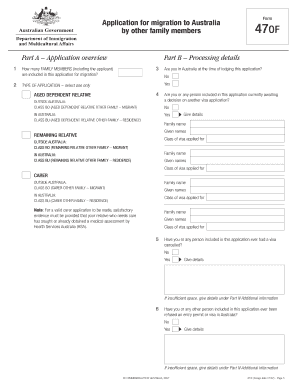
Get Form 47of
How it works
-
Open form follow the instructions
-
Easily sign the form with your finger
-
Send filled & signed form or save
How to fill out the Form 47of online
Filling out the Form 47of is a crucial step in your application for migration to Australia by other family members. This guide provides clear and supportive instructions to help you complete the form accurately and efficiently.
Follow the steps to successfully complete the Form 47of online.
- Click ‘Get Form’ button to obtain the form and open it in the editor.
- Begin with Part A: Application overview. Here, you will identify the number of family members included in your application for migration. Indicate whether you are in Australia at the time of lodging this application and select the type of application from the options provided.
- Move to Part B: Processing details. You will provide information on any current or previous visa applications and indicate whether a visa has ever been cancelled or refused for you or any dependents.
- In Part C: Your details, fill out your full name, date of birth, place of birth, and other personal information. Ensure you provide a valid residential address, as a post office box is unacceptable.
- Proceed to Part D: Details of spouse and Part E: Children under 18. Include details regarding your spouse or partner and list all children under 18 whether they will migrate with you or not.
- Part F: Dependent children aged 18 or over and other dependents requires that you list any dependents aged 18 or older, alongside completing Form 47A for each dependent.
- In Part G: Details of other family members, provide information about family members not previously listed, such as parents or siblings.
- Complete Part H: Health and character by disclosing any health conditions or criminal history as required. This information is vital for assessing eligibility.
- Part I and Part J relate to your application category, so make sure to fill these sections based on your eligibility.
- Finally, review Parts K to U, ensuring you sign all necessary declarations and finalize payment methods. Save or print your completed form for submission.
Start filling out your Form 47of online today to take the first step towards your migration application!
A form 47A must be completed for each member of your family unit 18 years of age or over, whether or not that person is migrating. The Department will seek to ensure that allowing a child to migrate is not in contravention of Australia's international obligations in relation to the prevention of child abduction.
Industry-leading security and compliance
US Legal Forms protects your data by complying with industry-specific security standards.
-
In businnes since 199725+ years providing professional legal documents.
-
Accredited businessGuarantees that a business meets BBB accreditation standards in the US and Canada.
-
Secured by BraintreeValidated Level 1 PCI DSS compliant payment gateway that accepts most major credit and debit card brands from across the globe.


