Loading
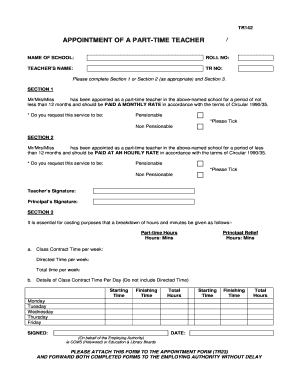
Get Form Tr142.doc - Deni Gov
How it works
-
Open form follow the instructions
-
Easily sign the form with your finger
-
Send filled & signed form or save
How to fill out the FORM TR142.doc - Deni Gov online
This guide provides clear instructions for completing the FORM TR142.doc - Deni Gov as seamlessly as possible. Whether you are a teacher being appointed or an administrative professional, this document outlines the necessary steps to ensure accurate completion of the form.
Follow the steps to fill out the FORM TR142.doc - Deni Gov effectively.
- Click the ‘Get Form’ button to obtain the form and open it in your preferred editor.
- Begin by filling in the name of the school and roll number at the top of the form. Make sure these details are accurate to avoid processing delays.
- Next, enter the teacher's name and the TR number in the designated fields.
- Choose either Section 1 or Section 2 based on the appointment duration. If the teacher is appointed for 12 months or more, fill out Section 1. If the appointment is for less than 12 months, fill out Section 2.
- In the chosen section, mark whether the service requested is pensionable or non-pensionable by ticking the appropriate box.
- Collect signatures from both the teacher and the principal in the designated fields to authorize the appointment.
- Proceed to Section 3, where you will need to provide a detailed breakdown of hours and minutes. Fill in the relevant time information for principal relief and part-time hours.
- Provide the class contract time per week and the directed time per week, then calculate the total time for both categories.
- Detail the class contract time for each day of the week, including starting and finishing times. Ensure accurate total hours are calculated for each day.
- Finally, sign the document on behalf of the employing authority and include the date. Ensure all required fields are completed.
- Review the completed form for accuracy before saving your changes, downloading, printing, or sharing as needed.
Complete your FORM TR142.doc - Deni Gov and submit it online today.
Anyone with physical access to the device can potentially do that. If the device was completely encrypted, that would be pretty tough to do (and hence really unlikely) – but all unencrypted stuff can be accessed.
Industry-leading security and compliance
US Legal Forms protects your data by complying with industry-specific security standards.
-
In businnes since 199725+ years providing professional legal documents.
-
Accredited businessGuarantees that a business meets BBB accreditation standards in the US and Canada.
-
Secured by BraintreeValidated Level 1 PCI DSS compliant payment gateway that accepts most major credit and debit card brands from across the globe.


