Loading
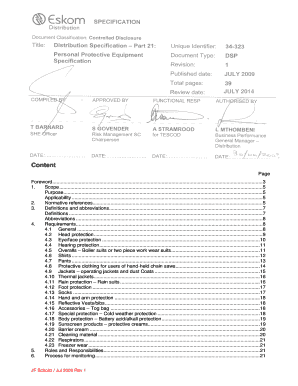
Get Dsp_34-323 - Distribution Technology Home - Eskom
How it works
-
Open form follow the instructions
-
Easily sign the form with your finger
-
Send filled & signed form or save
How to fill out the DSP_34-323 - Distribution Technology Home - Eskom online
This guide provides a comprehensive overview of how to effectively complete the DSP_34-323 - Distribution Technology Home - Eskom form online. It aims to assist users in navigating the form with clear, detailed instructions tailored to meet their needs.
Follow the steps to complete the DSP_34-323 form online.
- Press the ‘Get Form’ button to access the DSP_34-323 form. Once you have clicked, the document will open for you to fill out.
- Begin by filling out the personal protective equipment specifications required. Make sure to provide accurate details in each field as per the guidelines outlined in the document.
- Proceed to the sections related to scope and purpose. Here, you should confirm that the specifications you are entering align with your intended safety measures.
- Review the normative references section to ensure you're complying with all relevant standards before proceeding to the definitions and abbreviations.
- Complete the requirements section. Make sure you read through all requirements thoroughly to ensure compliance, especially for different categories of protection such as head, eye, and foot protection.
- After completing the requirements, check the roles and responsibilities outlined in the document to ensure your submissions are accurate and authorized.
- Once all sections are completed, review your entries for any discrepancies or missing information.
- Finally, save your changes. You will have options to download, print, or share the completed form as needed.
Take the necessary steps to ensure your compliance by filling out the DSP_34-323 form online today.
Reboot your phone and restart the app to see if messages are coming in. Remove and Reinsert your SIM Card. Sometimes, the SIM card may become loose or slightly detached, so the pins don't connect properly. Turn off your phone, pull the SIM and reinsert it, then turn the phone back on.
Industry-leading security and compliance
US Legal Forms protects your data by complying with industry-specific security standards.
-
In businnes since 199725+ years providing professional legal documents.
-
Accredited businessGuarantees that a business meets BBB accreditation standards in the US and Canada.
-
Secured by BraintreeValidated Level 1 PCI DSS compliant payment gateway that accepts most major credit and debit card brands from across the globe.


