Loading
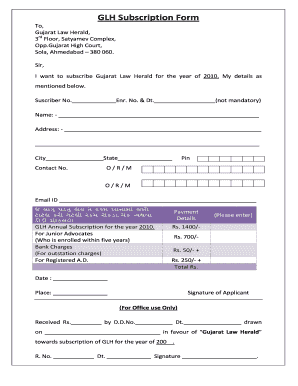
Get Glh Subscription Form
How it works
-
Open form follow the instructions
-
Easily sign the form with your finger
-
Send filled & signed form or save
How to fill out the Glh Subscription Form online
Filling out the Glh Subscription Form online is a straightforward process that allows users to subscribe to the Gujarat Law Herald effortlessly. This guide provides detailed instructions to help you complete each section of the form with confidence.
Follow the steps to successfully complete your subscription form.
- Press the ‘Get Form’ button to access the subscription form and open it in your preferred online editor.
- In the first section, provide your subscriber number and enrollment number and date, if available. Note that these fields are not mandatory; however, fulfilling them can help in tracking your subscription.
- Next, enter your full name in the 'Name' field. Ensure that the name you provide matches your official documents for verification purposes.
- Complete the 'Address' section by filling in your complete mailing address. This should include details like street name, area, city, state, and postal code, ensuring all fields are completed for successful delivery.
- In the 'Contact No.' field, provide your phone number to facilitate further communication regarding your subscription.
- Directly below the contact number, enter your email address in the 'Email ID' section. This is essential for receiving subscription updates and confirmations.
- Select your subscription type from the options available, such as the annual subscription, junior advocate discount, or additional charges for outstation payments.
- Proceed to fill in the payment details, including the amounts applicable to your subscription type. Make sure to calculate the total amount correctly.
- Indicate the date and place of filling out the form towards the end of the document. This helps in confirming when and where the request was made.
- Finally, sign the form in the designated area to confirm your subscription request. Review all details to ensure accuracy before finalizing.
- Once you have completed the form, save your changes. You may download, print, or share the form as necessary to submit your subscription.
Complete the Glh Subscription Form online today to ensure you receive your copy of the Gujarat Law Herald.
If you want to turn on SSL/TLS trust for that certificate, go to Settings > General > About > Certificate Trust Settings. Under "Enable full trust for root certificates," turn on trust for the certificate.
Industry-leading security and compliance
US Legal Forms protects your data by complying with industry-specific security standards.
-
In businnes since 199725+ years providing professional legal documents.
-
Accredited businessGuarantees that a business meets BBB accreditation standards in the US and Canada.
-
Secured by BraintreeValidated Level 1 PCI DSS compliant payment gateway that accepts most major credit and debit card brands from across the globe.


