Loading
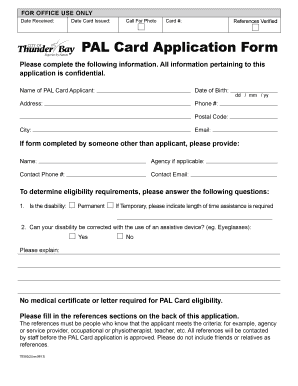
Get For Office Use Only Date Received: Date Card Issued: Call For Photo References Verified Card #: Pal
How it works
-
Open form follow the instructions
-
Easily sign the form with your finger
-
Send filled & signed form or save
How to fill out the For Office Use Only Date Received: Date Card Issued: Call For Photo References Verified Card #: PAL online
This guide provides clear instructions on completing the PAL Card application form online. Each section will be explained in detail to ensure that you can fill out the form accurately and efficiently.
Follow the steps to complete the PAL Card application form online.
- Click 'Get Form' button to obtain the PAL Card application form and open it in your preferred editing tool.
- Begin by filling in the 'Name of PAL Card Applicant' field. Provide the full name of the individual applying for the PAL Card.
- Next, add the 'Date of Birth' in the specified format (dd/mm/yy). Ensure that the date entered is accurate.
- Fill in the 'Address' field with the current residential address, including street address, city, postal code, and any relevant details.
- Enter the 'Phone #' and 'Email' fields. This contact information is essential for follow-ups regarding the application.
- If someone other than the applicant is completing the form, provide their details in the sections labeled accordingly, including their name, agency (if applicable), and contact information.
- Answer the eligibility questions regarding the disability. Select 'Permanent' or 'Temporary' for the nature of the disability and provide information about the expected duration of assistance if it is temporary.
- Indicate if your disability can be corrected with an assistive device such as eyeglasses, and provide a brief explanation if necessary.
- Complete the 'References' section on the back of the application. Include the names, occupations, and phone numbers for two individuals who can verify the applicant’s need for the card, ensuring not to include friends or family.
- Sign the application at the designated area and provide the date. The signature indicates that the information is complete and accurate.
- Once you have filled out the form thoroughly, save your changes. You may then opt to download, print, or share the completed form as needed.
Complete the PAL Card application form online today to ensure your needs are met.
Three ways to automatically add functions and methods calling log for Python code Use decorators. For Function. ... Use __getattribute__ method. def method_logger_x(method, obj): def inner(*args, **kwargs): ret = method(*args, **kwargs) logger. ... Use meta class.
Industry-leading security and compliance
US Legal Forms protects your data by complying with industry-specific security standards.
-
In businnes since 199725+ years providing professional legal documents.
-
Accredited businessGuarantees that a business meets BBB accreditation standards in the US and Canada.
-
Secured by BraintreeValidated Level 1 PCI DSS compliant payment gateway that accepts most major credit and debit card brands from across the globe.


