Loading
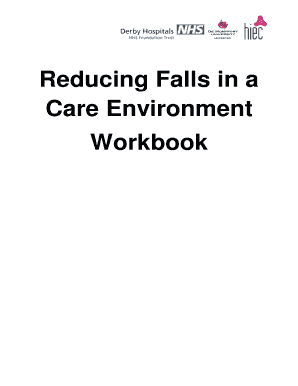
Get Reducing Falls In A Care Environment Workbook - Derby Gov
How it works
-
Open form follow the instructions
-
Easily sign the form with your finger
-
Send filled & signed form or save
How to use or fill out the Reducing Falls In A Care Environment Workbook - Derby Gov online
This guide provides detailed instructions for effectively filling out the Reducing Falls In A Care Environment Workbook. Designed primarily for caregivers, this workbook aids in understanding and reducing falls in care environments, focusing on user-friendly solutions.
Follow the steps to complete the workbook online.
- Click the ‘Get Form’ button to access the workbook and open it in your preferred digital editor.
- Begin with the introduction section. Read through the welcome note to understand the purpose of the workbook and how it relates to falls prevention. This sets the foundation for the remainder of the content.
- Move to each scenario within the workbook. Each scenario outlines specific questions related to falls in care environments. Take time to reflect on the scenarios before proceeding to answer the questions.
- Answer the questions presented under each scenario. Use the spaces provided in the workbook to write down your responses. Ensure your answers relate directly to the scenarios discussed for effective learning.
- For each question, consider the additional information provided in the answers section of the workbook. This may help clarify concepts and ensure accurate understanding.
- Once all questions are answered, review your responses for completeness and accuracy. Cross-reference your answers with the information provided in the workbook to enhance your learning.
- After reviewing, you may choose to save your completed workbook. You can either download it directly to your device, print a hard copy, or share it with colleagues for collaborative improvement in falls prevention.
Start completing your workbook online today to enhance your understanding of falls prevention in care environments.
Keep the patient's personal possessions within patient safe reach. Have sturdy handrails in patient bathrooms, room, and hallway. Place the hospital bed in low position when a patient is resting in bed; raise bed to a comfortable height when the patient is transferring out of bed. Keep hospital bed brakes locked.
Industry-leading security and compliance
US Legal Forms protects your data by complying with industry-specific security standards.
-
In businnes since 199725+ years providing professional legal documents.
-
Accredited businessGuarantees that a business meets BBB accreditation standards in the US and Canada.
-
Secured by BraintreeValidated Level 1 PCI DSS compliant payment gateway that accepts most major credit and debit card brands from across the globe.


