Loading
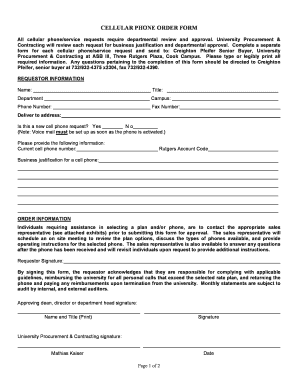
Get Cellular Phone Order Form - Rci Rutgers - Rci Rutgers
How it works
-
Open form follow the instructions
-
Easily sign the form with your finger
-
Send filled & signed form or save
How to fill out the CELLULAR PHONE ORDER FORM - RCI Rutgers online
Filling out the cellular phone order form is an essential step for requesting mobile services at RCI Rutgers. This guide provides a comprehensive walkthrough to ensure you complete the form accurately and efficiently.
Follow the steps to successfully complete the form.
- Press the ‘Get Form’ button to access the cellular phone order form and open it for editing.
- Fill out the requestor information section. This includes entering your name, title, department, campus location, phone number, and fax number. Ensure all information is typed or printed clearly.
- Indicate whether this is a new cell phone request by selecting 'Yes' or 'No'. If applicable, provide the current cell phone number and Rutgers account code.
- In the business justification field, explain the need for the cell phone. This information is critical for departmental review.
- Review the order information section. If you require assistance in selecting a plan or phone, note that you should contact the appropriate sales representative before submitting the form.
- Choose your desired plan from the local and extended plan or national plan options. Check the box corresponding to your choice and note your selection of phone and additional options.
- Provide your signature in the requestor signature section to acknowledge your responsibility for complying with relevant guidelines and phone usage responsibilities.
- Have the approving dean, director, or department head sign the form. Ensure that their name and title are printed clearly.
- Obtain the signature of a University Procurement & Contracting representative to validate the order.
- Finally, save your changes. You can then download, print, or share the completed form according to your needs.
Complete your cellular phone order form online and ensure your mobile services are processed efficiently.
We do NOT have an FM frequency. If you don't have a DAB radio or you're outside our broadcast range, you can always tune in via our app or online. If you have a DAB radio and can't seem to find us in your station selection, this usually means you need to rescan/retune your DAB radio.
Industry-leading security and compliance
US Legal Forms protects your data by complying with industry-specific security standards.
-
In businnes since 199725+ years providing professional legal documents.
-
Accredited businessGuarantees that a business meets BBB accreditation standards in the US and Canada.
-
Secured by BraintreeValidated Level 1 PCI DSS compliant payment gateway that accepts most major credit and debit card brands from across the globe.


