Loading
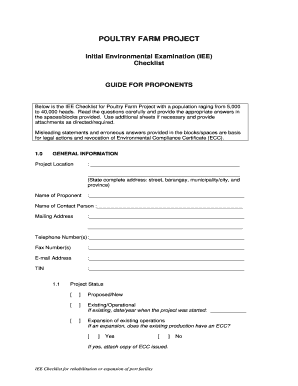
Get Goviee
How it works
-
Open form follow the instructions
-
Easily sign the form with your finger
-
Send filled & signed form or save
How to fill out the Goviee online
Filling out the Goviee can seem daunting, but this guide will clarify each section and field to help you complete the form effectively. By following these instructions, you will ensure that your submission is thorough and meets all necessary requirements.
Follow the steps to fill out the Goviee.
- Press the ‘Get Form’ button to access the Goviee document and open it for editing.
- Carefully read and complete the General Information section. Provide the project location, name of the proponent, contact person, mailing address, and relevant contact details such as telephone number and email address.
- Indicate the project status by selecting the appropriate option: Proposed/New, Existing/Operational, or Expansion of existing operations. If applicable, attach a copy of the Environmental Compliance Certificate (ECC).
- In the Project Ownership section, specify the business structure, such as Single Proprietorship, Partnership, or Corporation.
- Detail the Mode of Financing, including in-house funding, bank loans, or other methods. Clarify the estimated project duration and capitalization.
- Describe the Purpose of the Project by indicating whether it involves Contract Growing, Contract Breeding, or Commercial Poultry operations. You may also specify other purposes.
- Next, outline the Project Operations by entering the projected bird population and providing a complete description of the proposed undertaking where indicated.
- Proceed to describe the Project Utilities and Infrastructure, including details on facilities/equipment and their respective capacities.
- Identify the manpower requirements by indicating the number of employees needed during both the construction and operational phases.
- Provide a comprehensive Description of the Project Environment by including relevant attachments, such as maps, pictures, and site development plans.
- Complete the Description of Impact and Mitigating Measures section by checking appropriate options and providing details to describe potential impacts.
- Lastly, review the Proponent's commitment to comply with environmental rules and regulations, and sign the document before submitting it.
- After completing the Goviee, you can save your changes, download the final document, or print and share it as required.
Start filling out your Goviee online today to ensure a secure and efficient submission!
Course credits earned by completing eCore courses are awarded by the student's home institution and are transferable within the USG as well as other regionally accredited institutions.
Industry-leading security and compliance
US Legal Forms protects your data by complying with industry-specific security standards.
-
In businnes since 199725+ years providing professional legal documents.
-
Accredited businessGuarantees that a business meets BBB accreditation standards in the US and Canada.
-
Secured by BraintreeValidated Level 1 PCI DSS compliant payment gateway that accepts most major credit and debit card brands from across the globe.


