Loading
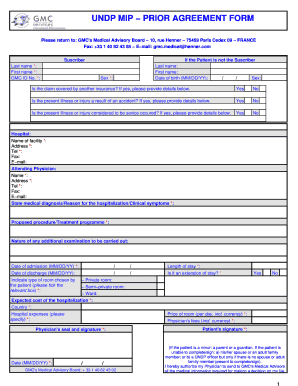
Get Hendesyx
How it works
-
Open form follow the instructions
-
Easily sign the form with your finger
-
Send filled & signed form or save
How to fill out the Hendesyx online
Filling out the Hendesyx form online can streamline the process of managing medical agreements. This guide provides clear, step-by-step instructions to help you navigate each section of the form efficiently.
Follow the steps to complete the Hendesyx form accurately.
- Click the ‘Get Form’ button to access the form and open it in your preferred document editor.
- Enter the subscriber's last name, first name, and GMC ID number in the designated fields marked with an asterisk (*). This information is crucial for identification purposes.
- If the patient is not the subscriber, fill in their last name, first name, date of birth, and sex. Ensure accuracy as this data is important for record-keeping.
- Indicate whether the claim is covered by another insurance by selecting 'Yes' or 'No'. If 'Yes', provide the necessary details in the space provided.
- Answer the questions regarding the present illness or injury, specifically if it is a result of an accident or if the situation is considered service-related, providing details as required.
- Provide information about the hospital, including the name of the facility, its address, telephone number, fax number, and email address.
- Fill out the attending physician's information, including their name, address, telephone number, fax number, and email address.
- State the medical diagnosis, reason for hospitalization, and clinical symptoms in the appropriate section, ensuring that all information is detailed and clear.
- Outline the proposed procedure or treatment program and include nature of any additional examinations needed.
- Enter the date of admission and expected length of stay, followed by the date of discharge if applicable.
- Indicate whether it is an extension of stay by choosing 'Yes' or 'No' and select the type of room chosen by the patient.
- Provide the expected cost of hospitalization, specifying hospital expenses, the price of the room per day, and physician's fees including currency.
- Ensure the physician's seal and signature are included along with the date of signing.
- If the patient is unable to sign, provide the signature of an appropriate representative following the guidelines specified in the form.
- Review all entered information for accuracy before saving your changes. You can then download, print, or share the completed form as needed.
Complete your Hendesyx form online today for a seamless document management experience.
An N11: “Agreement to End the Tenancy” - is a form stating that the landlord and tenant both want to end a lease, and has to be signed by both of them. If you want to stay in your unit, you can refuse to sign the N11.
Industry-leading security and compliance
US Legal Forms protects your data by complying with industry-specific security standards.
-
In businnes since 199725+ years providing professional legal documents.
-
Accredited businessGuarantees that a business meets BBB accreditation standards in the US and Canada.
-
Secured by BraintreeValidated Level 1 PCI DSS compliant payment gateway that accepts most major credit and debit card brands from across the globe.


