Loading
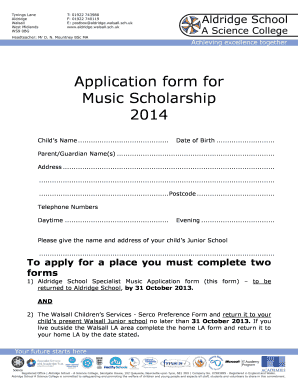
Get Music School Form
How it works
-
Open form follow the instructions
-
Easily sign the form with your finger
-
Send filled & signed form or save
How to fill out the Music School Form online
The Music School Form is essential for applying for music scholarships. This guide will provide you with clear, step-by-step instructions to help you complete the form accurately and efficiently online.
Follow the steps to complete the Music School Form
- Click ‘Get Form’ button to obtain the application form and open it in the editor.
- Fill in your child’s name and date of birth in the designated fields. Ensure that the names are spelled correctly and the date is entered in the proper format.
- Next, provide the name of the parent or guardian, along with their address, including city and postcode. This information ensures that the school can contact you easily.
- Input your daytime and evening telephone numbers. This allows the school to reach you for any queries or updates regarding the application.
- Enter the name and address of your child’s junior school. This is required to verify your child's current educational institution.
- In the music information section, state your child's first instrument, including the name of their current instrumental teacher and their contact number. You must also indicate when lessons were started.
- Specify the grade and mark of the last exam taken, and attach a copy of the certificate as verification.
- List other musical instruments your child plays and the relevant exam details, if applicable.
- Mention any orchestras, bands, or ensembles your child is a member of, as this gives insight into their musical involvement.
- Indicate whether your child sings in a choir, providing the name of the choir if applicable.
- Provide details of outside hobbies and interests, as this can reflect your child's overall engagement and personality.
- Prepare for the audition by detailing the two contrasting pieces to be performed, along with the composers for each piece. Make sure to bring a spare copy of the music to the audition.
- If assistance is needed with accompaniment, check the appropriate box and include the music with your application.
- Review all entered information for accuracy. Once you are satisfied, save the changes, download a copy for your records, and print or share the completed form as required.
Complete your application documents online to ensure a smooth submission process.
Any corrections due to the misspelling of information may be corrected by drawing a line through the incorrect information and inserting the correct information. A notarized statement from the party that made the error must be submitted with the application for title and registration.
Industry-leading security and compliance
US Legal Forms protects your data by complying with industry-specific security standards.
-
In businnes since 199725+ years providing professional legal documents.
-
Accredited businessGuarantees that a business meets BBB accreditation standards in the US and Canada.
-
Secured by BraintreeValidated Level 1 PCI DSS compliant payment gateway that accepts most major credit and debit card brands from across the globe.


