Loading
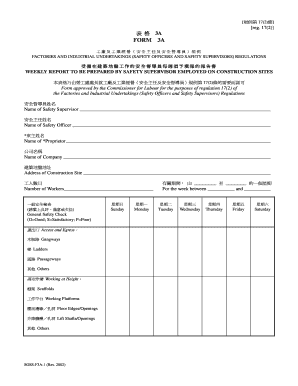
Get Form 3a
How it works
-
Open form follow the instructions
-
Easily sign the form with your finger
-
Send filled & signed form or save
How to fill out the Form 3a online
Filling out the Form 3a is essential for safety supervisors working on construction sites to ensure compliance with the relevant safety regulations. This guide provides clear, step-by-step instructions for completing the form online, making the process straightforward and accessible for all users.
Follow the steps to complete the Form 3a efficiently.
- Click 'Get Form' button to access the form and open it in the editor.
- Enter the name of the safety supervisor in the designated field labeled '安全督導員姓㈴.' This information is critical for identifying the person responsible for safety on the construction site.
- Provide the name of the safety officer in the field labeled '安全主任姓㈴.' This identifies the individual overseeing safety management.
- Input the name of the proprietor in the field marked '*東主姓㈴.' This identifies the owner or managing party of the construction site.
- Fill in the company name in the section labeled '公司㈴稱.' Ensure the name reflects the organization conducting the work at the site.
- Enter the address of the construction site in '建築㆞盤㆞址.' This is important for locating the specific work area.
- In the '工㆟數目' section, report the total number of workers present on the site during the specified week.
- Select the appropriate rating for '一般安全檢查' (General Safety Check) by marking '良好,' '滿意,' or '欠佳' to indicate the overall safety status.
- Provide detailed safety checks under various categories such as access and egress, working at height, lifting appliances, electricity, fire prevention, health, machinery, and general safety. For each area, indicate the condition as good, satisfactory, or poor.
- Include any additional recommendations or notes in the '建議 Recommendations' field, if necessary.
- Obtain signatures from both the safety supervisor and the proprietor/safety officer in the designated sections along with the date of discussion to confirm the report has been reviewed.
- Once all fields are completed, you can save your changes, download the form, print it, or share it as needed to ensure compliance with safety regulations.
Start filling out your Form 3a online today to ensure workplace safety compliance!
Once you receive a claim there are three ways in which you can choose to respond: Admit the claim and settle it before the last date for a response. Admit the claim and ask the court for time to pay. Dispute the claim or part of the claim (such as the amount you should pay the claimant).
Industry-leading security and compliance
US Legal Forms protects your data by complying with industry-specific security standards.
-
In businnes since 199725+ years providing professional legal documents.
-
Accredited businessGuarantees that a business meets BBB accreditation standards in the US and Canada.
-
Secured by BraintreeValidated Level 1 PCI DSS compliant payment gateway that accepts most major credit and debit card brands from across the globe.


