Loading
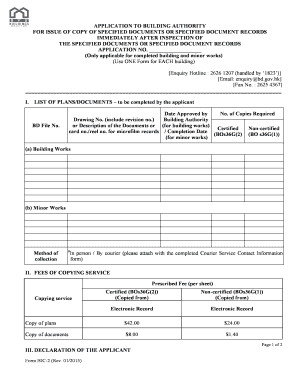
Get Bapplicationb To Building Authority For Issue Bb - Bdgovhk
How it works
-
Open form follow the instructions
-
Easily sign the form with your finger
-
Send filled & signed form or save
How to fill out the application to building authority for issue B - Bdgovhk online
This guide provides a comprehensive overview of how to accurately complete the application to building authority for issue B - Bdgovhk online. Each section of the form is broken down into clear, detailed instructions to help users navigate the process with confidence.
Follow the steps to effectively complete your application.
- Press the ‘Get Form’ button to receive the application form and open it for editing.
- In the first section, list the plans or documents you require. Include the date approved, the number of copies needed, and specify the drawing number or description of the documents.
- In the second section, indicate the fees for the copying service. Select the type of copies (certified or non-certified) and enter the required amounts. Review the fee structure for both electronic records and physical copies.
- In the declaration section, indicate your purpose for requesting the documents by ticking the appropriate boxes and providing any additional justification as needed.
- Fill in your personal details, including name, telephone number, HKID card number or business registration number, and contact address. Ensure all required fields marked with asterisks are completed.
- Finalize your application by signing the form and entering the date. If applicable, include your company chop.
- After completing the form, save your changes. You can then download, print, or share the application as needed.
Complete your application online today for a smoother process.
How to e-sign a document. Click the link in the document that tells you where to sign. A pop-up window will open so you can create your electronic signature in the signature field. Type your name, sign with the computer's mouse, or upload an image of your signature. ... Click Apply to add your signature to the document.
Industry-leading security and compliance
US Legal Forms protects your data by complying with industry-specific security standards.
-
In businnes since 199725+ years providing professional legal documents.
-
Accredited businessGuarantees that a business meets BBB accreditation standards in the US and Canada.
-
Secured by BraintreeValidated Level 1 PCI DSS compliant payment gateway that accepts most major credit and debit card brands from across the globe.


