Loading
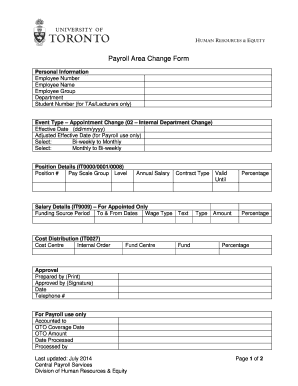
Get Payroll Area Change Form - University Of Toronto - Hrandequity Utoronto
How it works
-
Open form follow the instructions
-
Easily sign the form with your finger
-
Send filled & signed form or save
How to fill out the PAYROLL AREA CHANGE FORM - University Of Toronto - Hrandequity Utoronto online
The Payroll Area Change Form is essential for employees at the University of Toronto who are changing their pay schedule. This guide provides clear, step-by-step instructions to fill out the form accurately.
Follow the steps to complete the PAYROLL AREA CHANGE FORM.
- Click the ‘Get Form’ button to obtain the form and open it in the editor.
- Begin by entering personal information. Fill in your employee number, name, employee group, department, and if applicable, your student number (applicable to teaching assistants or lecturers).
- Identify the type of event by selecting 'Appointment Change' for internal department changes. Specify the effective date and adjusted effective date, if necessary.
- Indicate whether you are transitioning from bi-weekly pay to monthly or vice versa by selecting the appropriate option.
- Complete the position details section. Provide your position number, pay scale group level, annual salary, and contract type as applicable.
- If applicable, enter your salary details, which includes the funding source and the period dates relevant to your wage type.
- Fill in the cost distribution section, providing details such as cost center, internal order, fund, fund center, and any relevant percentages or amounts.
- For approval, include your printed name as the preparer, and leave space for the approver’s signature, along with the date and your telephone number.
- Once you have completed all sections, review the form for accuracy. After confirming all information is correct, you can save your changes, download, print, or share the form as necessary.
Complete and submit your Payroll Area Change Form online today to ensure a smooth transition.
If you have any questions about the HR Service Centre, please submit a general inquiry using the Catalogue or contact the project team at askhr@utoronto.ca.
Industry-leading security and compliance
US Legal Forms protects your data by complying with industry-specific security standards.
-
In businnes since 199725+ years providing professional legal documents.
-
Accredited businessGuarantees that a business meets BBB accreditation standards in the US and Canada.
-
Secured by BraintreeValidated Level 1 PCI DSS compliant payment gateway that accepts most major credit and debit card brands from across the globe.


