Loading
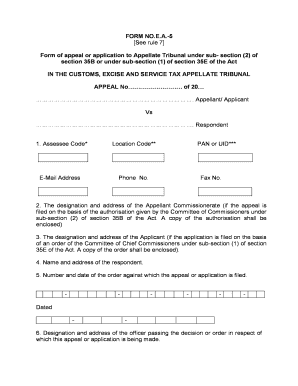
Get Completing Form Ea And Form E
How it works
-
Open form follow the instructions
-
Easily sign the form with your finger
-
Send filled & signed form or save
How to fill out the Completing Form Ea And Form E online
Completing Form Ea And Form E is an important process for submitting appeals or applications to the Appellate Tribunal. This guide provides clear, step-by-step instructions to help users navigate the online form with confidence.
Follow the steps to successfully complete your form online.
- Click ‘Get Form’ button to obtain the form and open it in a suitable editor for completion.
- Enter your Assessee Code and Email Address in the designated fields. Ensure that the code is accurate to avoid processing delays.
- Provide your Location Code, ensuring you reference the correct Commissionerate or Division. If you need assistance obtaining this code, refer to the instructions outlined in the form's notes.
- Input your PAN or UID, if applicable, and make sure it is valid. Include your Phone Number and Fax Number if necessary for communication purposes.
- Fill in the designation and address of the Appellant Commissionerate if your appeal is based on a specific authorization. Attach a copy of this authorization as required.
- Enter the designation and address of the Applicant, along with a copy of the order from the Committee of Chief Commissioners if applicable.
- Fill in the name and address of the Respondent accurately to ensure they receive all relevant documentation.
- Provide the number and date of the order against which you are filing your appeal. This information is crucial for the tribunal's records.
- Input the details of the officer who passed the decision or order related to your case.
- Specify the State or Union Territory and the Commissionerate where the original decision was made.
- State the date of receipt of the order by the relevant central excise commissioner.
- Indicate the date on which the order from the Committee of Chief Commissioners was passed.
- Provide the date you received this order as well.
- Answer whether the decision involves questions related to the rate of duty of excise or valuation, and give a description and classification of the goods in question.
- Detail the period of dispute and any amounts related to duty demands, interest, and refunds. Include whether fines or penalties were imposed.
- Indicate if any stay applications were made regarding the order challenged.
- List your subject matter of dispute in order of priority, selecting two items from the provided list.
- If applicable, provide details if the respondent has also filed an appeal.
- Declare whether you wish to be heard in person during the proceedings.
- Articulate the reliefs you seek in your appeal or application, followed by a statement of facts and grounds.
- Lastly, ensure that the form is signed by the authorized representative if applicable, or by the applicant.
- Once all fields are complete, save your changes, and you have the option to download, print, or share your completed form.
Start filling out your Completing Form Ea And Form E online today for a smooth submission process.
A Form E filing certifies that your Liability insurance complies with the state's financial responsibility laws.
Industry-leading security and compliance
US Legal Forms protects your data by complying with industry-specific security standards.
-
In businnes since 199725+ years providing professional legal documents.
-
Accredited businessGuarantees that a business meets BBB accreditation standards in the US and Canada.
-
Secured by BraintreeValidated Level 1 PCI DSS compliant payment gateway that accepts most major credit and debit card brands from across the globe.


