Loading
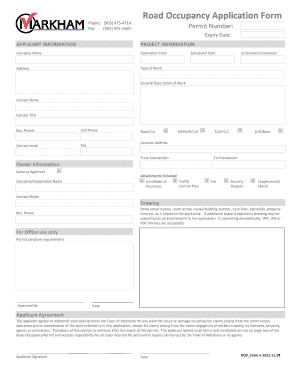
Get Rop App Form - Town Of Markham
How it works
-
Open form follow the instructions
-
Easily sign the form with your finger
-
Send filled & signed form or save
How to fill out the ROP App Form - Town Of Markham online
Completing the Road Occupancy Application Form for the Town of Markham can streamline your project’s approval process. This guide will assist you in accurately filling out the form online, ensuring all necessary information is provided effectively.
Follow the steps to successfully complete the form online.
- Click the ‘Get Form’ button to obtain the form and open it in your preferred editing tool.
- Begin by entering the permit number and expiry date in the designated fields at the top of the form.
- Complete the applicant information section by providing your company name, application date, and address. Be sure to include your contact name, title, and different phone numbers.
- In the project information section, detail the type of work you plan to undertake, alongside the scheduled start and completion dates for the project.
- Provide a general description of the work, including the location address. Specify the road and sidewalk cuts, including any drilling or boring activities planned.
- If applicable, fill out the owner information section by confirming if it is the same as the applicant. Include the company or corporation name, along with the fee and security deposit information.
- Prepare a supplemental sketch showing all relevant details related to the project area. Attach this sketch in TIFF, JPG, or PDF format if necessary.
- Carefully review the applicant agreement section and ensure that you understand the terms. Sign and date the form in the designated fields.
- Once all sections are completed, use the option to save your changes, download the completed form, print it for your records, or share it as required.
Take the next step in your project by completing the ROP App Form online today.
Please call Markham's Contact Centre at 905.477. 5530 or email customerservice@markham.ca.
Industry-leading security and compliance
US Legal Forms protects your data by complying with industry-specific security standards.
-
In businnes since 199725+ years providing professional legal documents.
-
Accredited businessGuarantees that a business meets BBB accreditation standards in the US and Canada.
-
Secured by BraintreeValidated Level 1 PCI DSS compliant payment gateway that accepts most major credit and debit card brands from across the globe.


