Loading
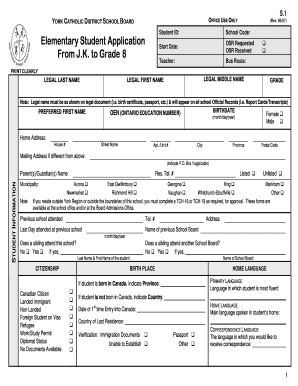
Get Tch 15 Form Ycdsb
How it works
-
Open form follow the instructions
-
Easily sign the form with your finger
-
Send filled & signed form or save
How to fill out the Tch 15 Form Ycdsb online
The Tch 15 Form Ycdsb is an essential document required for registering elementary students in the York Catholic District School Board. Filling out this form online ensures a smooth application process. This guide provides detailed steps to help you accurately complete the form.
Follow the steps to fill out the Tch 15 Form Ycdsb online with ease.
- Click ‘Get Form’ button to obtain the Tch 15 Form Ycdsb and open it for editing.
- Begin by filling in the student's legal name in the designated fields, ensuring it matches the documentation provided (e.g., birth certificate). Next, complete the preferred first name, birth date, and Ontario Education Number (OEN).
- Provide the home address details, including house number, street name, apartment/unit number if applicable, city, province, and postal code. If the mailing address differs from the home address, complete the corresponding fields.
- Enter the names of the parent(s) or guardian(s) along with their residential telephone number, indicating whether it is listed or unlisted. Include information about the municipality.
- Indicate the previous school attended by the student, including the last day attended and the name of the previous school board.
- Specify the student’s citizenship status, birth place, and home language. Determine whether the student is a Canadian Citizen, Landed Immigrant, or holds other statuses, and provide the primary and home languages spoken.
- Answer questions regarding the student's religious affiliation, indicating if they are Roman Catholic and providing baptismal certificate details if necessary.
- Fill in the details for the first and second parent/guardian, ensuring to include their names, relationships to the student, and necessary contact information.
- Complete the custody information section if applicable, detailing whether the parents are separated or divorced and any special arrangements.
- Include any additional medical and emergency contact information that may be needed for school safety, and confirm whether the student has any known allergies or medical conditions.
- Review all completed sections for accuracy. Once satisfied, save changes to the form. You can then choose to download, print, or share the form as needed.
Complete your document online today to ensure a timely and efficient registration process!
Clear your existing rule. Select the entire sheet by clicking the triangle between 1 and A. Click Conditional Formatting > New > Rule > Use a formula > and enter this formula: =AND($G1=Guide!$A$7,ROW()>1,ROW()<=6000,COLUMN()<=14) Select your format.
Industry-leading security and compliance
US Legal Forms protects your data by complying with industry-specific security standards.
-
In businnes since 199725+ years providing professional legal documents.
-
Accredited businessGuarantees that a business meets BBB accreditation standards in the US and Canada.
-
Secured by BraintreeValidated Level 1 PCI DSS compliant payment gateway that accepts most major credit and debit card brands from across the globe.


