Loading
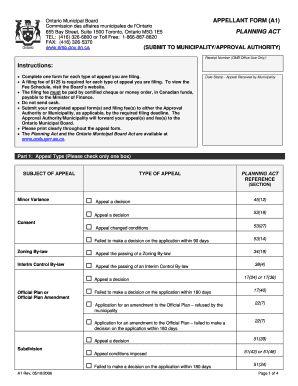
Get Appellant Form (a1) - Omb Gov On
How it works
-
Open form follow the instructions
-
Easily sign the form with your finger
-
Send filled & signed form or save
How to fill out the APPELLANT FORM (A1) - Omb Gov On online
Filling out the APPELLANT FORM (A1) for the Ontario Municipal Board is a crucial step in the appeal process. This guide will help you navigate each section of the form, ensuring you provide accurate and complete information required for your appeal.
Follow the steps to complete the form accurately.
- Click the 'Get Form' button to access the APPELLANT FORM (A1) and open it in your chosen editing tool.
- In Part 1, select the type of appeal you are filing by checking the appropriate box. Ensure that you only check one box that corresponds with your appeal situation.
- In Part 2, provide the location information of the property related to your appeal. This includes the address and legal description.
- Complete Part 3 with your personal information. Fill in your first name, last name, company name (if applicable), professional title, and contact details such as email and telephone numbers.
- If you are represented by an individual or company, complete Part 4 with their information, ensuring the person has written authorization to represent you.
- In Part 5, provide specific details about your appeal, including any municipal or by-law references. Clearly outline the nature and reasons for your appeal, ensuring clarity in your explanations.
- If necessary, complete Part 6 regarding related matters and specify any other appeals or planning matters that relate to your submission.
- In Part 7, provide details such as estimated hearing duration and expected witnesses. Also indicate if mediation or a prehearing conference might be beneficial.
- Fill out Part 9 with the required filing fee amount and payment method. Remember, payment must be in Canadian funds and must not be sent in cash.
- Finally, review the completed form for accuracy, then save your changes, download, print, or share it as necessary before submitting it to the appropriate authority.
Ensure your appeal is filed correctly and promptly by completing the APPELLANT FORM (A1) online today.
From your project's sidebar, select Releases. Select the version from the list. Select the version's current status (for example, Unreleased) and then select Release. Select Release.
Industry-leading security and compliance
US Legal Forms protects your data by complying with industry-specific security standards.
-
In businnes since 199725+ years providing professional legal documents.
-
Accredited businessGuarantees that a business meets BBB accreditation standards in the US and Canada.
-
Secured by BraintreeValidated Level 1 PCI DSS compliant payment gateway that accepts most major credit and debit card brands from across the globe.


