Loading
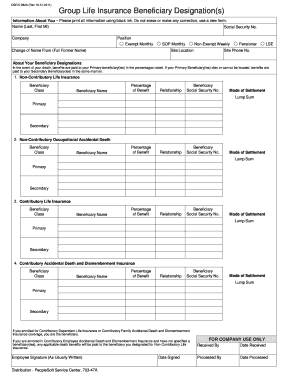
Get Srsfax
How it works
-
Open form follow the instructions
-
Easily sign the form with your finger
-
Send filled & signed form or save
How to fill out the Srsfax online
Filling out the Srsfax is an essential process to designate your beneficiaries for life insurance benefits. This guide provides clear, step-by-step instructions to help you complete the form accurately and easily.
Follow the steps to fill out the Srsfax correctly.
- Press the ‘Get Form’ button to obtain the form and open it in the editor.
- Begin by entering information about yourself in the designated fields. Use black ink, print all information clearly, and do not erase or make corrections; if needed, start a new form. Provide your last name, first name, middle initial, social security number, company, position, exemption status (monthly or weekly), site location, and phone number.
- If applicable, input any changes to your name by entering your full former name in the 'Change of Name From' field.
- Proceed to the beneficiary designations section. Here, enter details about your primary and secondary beneficiaries for each insurance type. This includes Non-Contributory Life Insurance, Non-Contributory Occupational Accidental Death, Contributory Life Insurance, and Contributory Accidental Death and Dismemberment Insurance.
- For each beneficiary, fill in their name, the percentage of benefits they will receive, the relationship to you, and their social security number. Make sure to classify them as primary or secondary.
- Select the mode of settlement for the benefit, which is generally a lump sum.
- If you are enrolled in dependent insurance coverage, remember that you will be the beneficiary for those particular policies.
- Once all sections are completed, review your entries for accuracy. Ensure all fields are filled out as needed, and there are no corrections needed.
- Finally, save your changes, and choose to download, print, or share the completed form as required.
Start filing your documents online today for a seamless experience.
SRFax is so committed to security and privacy and HIPAA compliance that we are the only online fax service for healthcare that will sign a Business Associate Agreement. By default, we include SSL encryption, firewalls, a dedicated cyber-security team, and optional PGP encryption.
Industry-leading security and compliance
US Legal Forms protects your data by complying with industry-specific security standards.
-
In businnes since 199725+ years providing professional legal documents.
-
Accredited businessGuarantees that a business meets BBB accreditation standards in the US and Canada.
-
Secured by BraintreeValidated Level 1 PCI DSS compliant payment gateway that accepts most major credit and debit card brands from across the globe.


