Loading
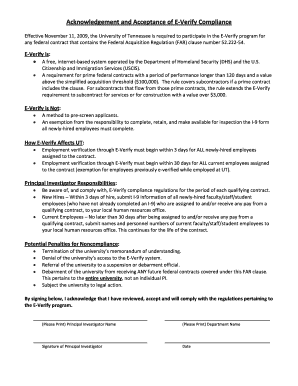
Get Pi Acknowledgement And Acceptance Of E-verify Compliance Form - Personnel Utsi
How it works
-
Open form follow the instructions
-
Easily sign the form with your finger
-
Send filled & signed form or save
How to fill out the PI Acknowledgement And Acceptance Of E-Verify Compliance Form - Personnel Utsi online
This guide provides clear and step-by-step instructions for filling out the PI Acknowledgement And Acceptance Of E-Verify Compliance Form - Personnel Utsi online. By following these steps, users can ensure compliance with E-Verify regulations while efficiently completing the necessary documentation.
Follow the steps to fill out the form online.
- Click ‘Get Form’ button to obtain the form and open it for online completion.
- Begin by entering the Principal Investigator's name in the designated field. Ensure that the name is spelled accurately to maintain proper records.
- Next, fill in the Department Name. This should reflect the department associated with the Principal Investigator to facilitate proper routing within the university.
- The Principal Investigator must provide their signature in the provided area. This indicates acknowledgment and acceptance of the E-Verify compliance regulations.
- Finally, enter the date of signing the form in the corresponding field. This will establish a timeline for compliance and acknowledgment.
- After completing all fields, review the form for accuracy. Users should ensure all required information is accurately reflected before finalizing.
- Once all changes are verified, save the document to maintain edits. Users also have the option to download, print, or share the completed form as needed.
Complete your documentation online to ensure compliance with E-Verify regulations.
What is E-Verify? E-Verify is an Internet-based system that allows businesses to determine the eligibility of their employees to work in the United States. E-Verify is fast, free and easy to use — and provides a way for employers to ensure a legal workforce.
Industry-leading security and compliance
US Legal Forms protects your data by complying with industry-specific security standards.
-
In businnes since 199725+ years providing professional legal documents.
-
Accredited businessGuarantees that a business meets BBB accreditation standards in the US and Canada.
-
Secured by BraintreeValidated Level 1 PCI DSS compliant payment gateway that accepts most major credit and debit card brands from across the globe.


