Loading
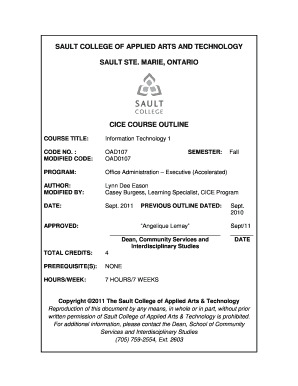
Get Marie, Ontario Cice Course Outline Course Title: Information Technology 1 Code No
How it works
-
Open form follow the instructions
-
Easily sign the form with your finger
-
Send filled & signed form or save
How to fill out the MARIE, ONTARIO CICE COURSE OUTLINE COURSE TITLE: Information Technology 1 CODE NO online
This guide is designed to help you effectively fill out the MARIE, ONTARIO CICE COURSE OUTLINE for the Information Technology 1 course. By following these simple steps, you will ensure that all necessary information is accurately provided in the online form.
Follow the steps to successfully complete the course outline form.
- Click the ‘Get Form’ button to obtain the course outline form and open it in your preferred online platform.
- Enter the course title, 'Information Technology 1', in the designated field to clearly identify the course being outlined.
- Fill in the course code, which is OAD107, ensuring accuracy to prevent any administrative issues.
- Provide the program name as 'Office Administration – Executive (Accelerated)' to contextualize the course within the curriculum.
- Complete the author and modified by sections with the respective names: Lynn Dee Eason and Casey Burgess, Learning Specialist.
- Fill in the date of the course outline as 'Sept. 2011' and ensure that the semester is accurately noted for record-keeping.
- Indicate the total credits for the course, which is 4, in the corresponding field.
- State that there are no prerequisites for the course by selecting or entering 'NONE' in the prerequisites section.
- Detail the hours per week, listed as '7 HOURS/7 WEEKS', to outline the time commitment involved in the course.
- Review any learning outcomes and elements of performance sections, ensuring they are correctly summarized to reflect course expectations.
- Highlight the evaluation process by listing the percentage breakdown of tests and assignments as indicated in the outline.
- Finally, ensure to save changes, download the completed document, or print it for your records once all sections are filled out.
Complete the online course outline form today and ensure your educational journey is well-documented.
To center the header title, we need to have flex header by add flex property. The accepted answer only works for me if there isn't a back button present on the left-hand side. In that case, you need to set an empty View to the right-hand side to properly center it.
Industry-leading security and compliance
US Legal Forms protects your data by complying with industry-specific security standards.
-
In businnes since 199725+ years providing professional legal documents.
-
Accredited businessGuarantees that a business meets BBB accreditation standards in the US and Canada.
-
Secured by BraintreeValidated Level 1 PCI DSS compliant payment gateway that accepts most major credit and debit card brands from across the globe.


