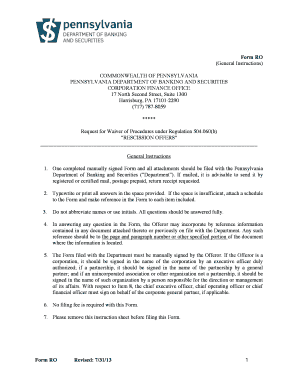
Get Form Ro Revised: 7/31/13 1 Form Ro (general Instructions ...
How it works
-
Open form follow the instructions
-
Easily sign the form with your finger
-
Send filled & signed form or save
How to fill out the Form RO Revised: 7/31/13 online
This guide provides comprehensive instructions on completing the Form RO Revised: 7/31/13 online. By following these steps, users can ensure accurate and efficient submission of their request for waiver of procedures under Regulation 504.060(b) for rescission offers.
Follow the steps to fill out the Form RO accurately.
- Press the 'Get Form' button to access the online form, allowing you to open it in your preferred editor.
- In the first section, enter the exact name of the offeror in the designated space. Make sure to use the full name without abbreviations.
- Provide the address of the principal office of the offeror, including the street number, city, state, and zip code.
- Fill in the name and address of the person to whom correspondence regarding this filing should be directed.
- Indicate the legal form of the offeror (corporation, partnership, individual, etc.), and if applicable, specify the state of incorporation or formation.
- Complete sections about the general partner, promoter, and chief executives, including their names and addresses. Indicate any relevant history related to previous rescission offers.
- Describe the type and price per unit of securities that are the subject of the rescission offer. Provide sale details, including the names, addresses, and dollar amounts for each Pennsylvania purchaser.
- If applicable, address any sales commissions or remuneration related to the securities transactions, and specify any associated brokers or agents.
- Ensure that the form is manually signed by the offeror or an authorized representative. Include the typed name, title, and date of signature in the appropriate areas.
- Before finalizing, review all entries for accuracy and completeness. Once satisfied, save changes and choose to download, print, or share the filled form as needed.
Complete your Form RO online today to ensure timely and accurate submission.
0:58 4:49 How To Create Coupon Codes For Your Online Store - YouTube YouTube Start of suggested clip End of suggested clip If you select amount you'll just be able to type in your code. So let's say. It's you know 20 offMoreIf you select amount you'll just be able to type in your code. So let's say. It's you know 20 off you would just type 20 off or whatever your code want. Whatever you want your code to be. Because.
Industry-leading security and compliance
-
In businnes since 199725+ years providing professional legal documents.
-
Accredited businessGuarantees that a business meets BBB accreditation standards in the US and Canada.
-
Secured by BraintreeValidated Level 1 PCI DSS compliant payment gateway that accepts most major credit and debit card brands from across the globe.


