Loading
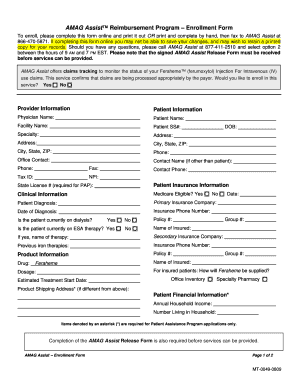
Get Amag Assist Reimbursement Program Enrollment Form - Needymeds
How it works
-
Open form follow the instructions
-
Easily sign the form with your finger
-
Send filled & signed form or save
How to fill out the AMAG Assist Reimbursement Program Enrollment Form - Needymeds online
Filling out the AMAG Assist Reimbursement Program Enrollment Form online can be a straightforward process if you have clear guidance. This comprehensive guide provides step-by-step instructions to help you complete the form efficiently and accurately.
Follow the steps to successfully complete the enrollment form.
- Press the ‘Get Form’ button to start the process of obtaining the form. This action will allow you to access the form for online filling.
- Begin with the provider information section. Fill in the physician's name, specialty, facility name, address, phone number, and the tax ID and NPI if applicable. Ensure all details are accurate for processing.
- Next, move to the patient information section. Input the patient’s name, date of birth, social security number, and address. Include the contact information for the person completing the form, if different from the patient.
- In the patient insurance information section, you will need to provide details about the patient’s primary and secondary insurance companies, including policy numbers and phone numbers. Indicate whether the patient is Medicare eligible and provide diagnosis information.
- Fill out the clinical information. Indicate if the patient is on dialysis or ESA therapy and provide previous iron therapies and any relevant patient diagnosis details.
- Continue to the product information section by specifying how will be supplied, dosage, and estimated treatment start date. Complete the shipping address fields if they differ from the above.
- Complete the patient financial information. Provide the annual household income and the total number of people living in the household. Ensure all required fields are filled out, especially those marked with an asterisk.
- Review all provided information for accuracy. Make any necessary corrections before proceeding.
- Once the form is complete, save any changes made. You may wish to download and print the form for your records before submission.
Begin the enrollment process now by filling out your form online to take advantage of the AMAG Assist Reimbursement Program.
If manual page breaks that you add don't work, you may have the Fit To scaling option selected (Page Layout tab -> Page Setup group -> click Dialog Box Launcher Button image -> Page). Change the scaling to Adjust to instead.
Industry-leading security and compliance
US Legal Forms protects your data by complying with industry-specific security standards.
-
In businnes since 199725+ years providing professional legal documents.
-
Accredited businessGuarantees that a business meets BBB accreditation standards in the US and Canada.
-
Secured by BraintreeValidated Level 1 PCI DSS compliant payment gateway that accepts most major credit and debit card brands from across the globe.


