Loading
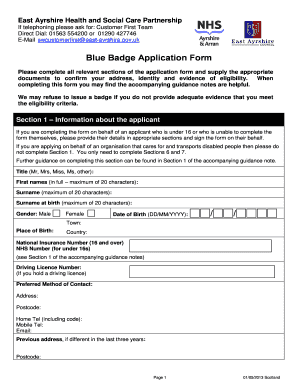
Get Application Form Gender
How it works
-
Open form follow the instructions
-
Easily sign the form with your finger
-
Send filled & signed form or save
How to fill out the Application Form Gender online
Completing the Application Form Gender online is a straightforward process that allows users to apply for identification-related purposes efficiently. This guide will provide a detailed overview of each section of the form, ensuring that all applicants understand how to fill out the necessary fields accurately.
Follow the steps to successfully complete the application form online.
- Click ‘Get Form’ button to obtain the form and open it in your preferred editing tool.
- Begin by filling in Section 1, which requires information about the applicant. This includes selecting a title, entering full first names, surname, date of birth, and gender. Ensure that all personal information is accurate and up to date.
- Provide your contact details, including address, phone numbers, and email address. It is essential to enter this information correctly so the authorities can reach you regarding your application.
- If applicable, fill in your National Insurance Number or NHS Number if you are under 16. This helps verify your identity during the application process.
- For those who have previously held a Blue Badge, indicate whether you currently hold one or have held one before, and provide details such as the local authority that issued it.
- Proceed to provide proof of your address and identity. You can either consent for your local authority to check your address on their records or provide a recent proof of address document.
- Complete the relevant questions specific to your eligibility under the Blue Badge criteria. This may involve answering additional questions based on your disability status and providing supporting evidence.
- In Section 7, ensure to complete all declarations and sign the form. Your signature is a confirmation of the accuracy of the information provided.
- Before submitting, check that you have included all the required supporting documents and that your application is complete.
- After reviewing your form, download and save it for your records, or print the completed form before submitting it to the designated address.
Start your application process online today and ensure your form is filled out correctly!
All UK based university applications are made through the University and Colleges Admissions Service (“UCAS”). In short, anyone who wants to study an undergraduate degree in the UK will need to apply through UCAS.
Industry-leading security and compliance
US Legal Forms protects your data by complying with industry-specific security standards.
-
In businnes since 199725+ years providing professional legal documents.
-
Accredited businessGuarantees that a business meets BBB accreditation standards in the US and Canada.
-
Secured by BraintreeValidated Level 1 PCI DSS compliant payment gateway that accepts most major credit and debit card brands from across the globe.


