Loading
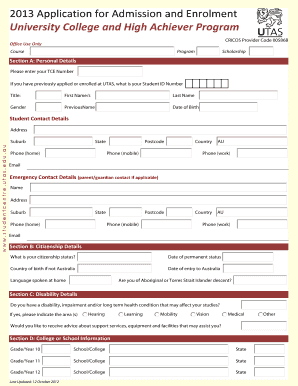
Get University Application Form Pdf
How it works
-
Open form follow the instructions
-
Easily sign the form with your finger
-
Send filled & signed form or save
How to fill out the University Application Form Pdf online
Completing the University Application Form Pdf is a vital step in your journey towards higher education. This guide will provide you with clear, step-by-step instructions on how to accurately fill out each section of the form online, ensuring you submit a comprehensive application.
Follow the steps to successfully complete your application.
- Click ‘Get Form’ button to obtain the form and open it in your preferred PDF editor.
- Begin by filling out Section A: Personal Details, which includes your contact information, student identification number if applicable, and basic identification details such as your name and date of birth.
- Complete Section B: Citizenship Details by indicating your citizenship status, the date of your permanent residency if applicable, and your country of birth. Make sure to provide the language spoken at home and specify if you identify as Aboriginal or Torres Strait Islander.
- In Section C: Disability Details, indicate whether you have any disabilities or long-term health conditions that could affect your studies. If yes, please specify the types and indicate if you would like more information about support services available.
- Proceed to Section D: College or School Information and enter the grade levels and schools/colleges you attended for Year 10, Year 11, and Year 12, ensuring to provide the corresponding states for each.
- In Section E: Program Information, select your desired program from the list provided. High achiever applicants may need to complete an additional attachment, so be mindful of that requirement.
- Section F: Education Level of your Parents or Guardians requires you to provide information about the highest level of education achieved by up to two guardians. Follow the instructions given to ensure accurate reporting.
- For Section G: Student Declaration and Signature, carefully read the information thoroughly before confirming your understanding and providing your signature and the date. Ensure a parent/guardian and, if applicable, school approval signature is also included.
- Before submitting, review the final checklist to confirm all questions are completed and signatures are obtained. You can then save your changes, download, print, or share the form as needed.
Complete your documents online today to secure your application!
0:00 0:32 How to AutoFit table (to content) in Word in 30 SECONDS - HD 2020 YouTube Start of suggested clip End of suggested clip Then we go to the table tools and there go to the layout tab. And here in the section cell size weMoreThen we go to the table tools and there go to the layout tab. And here in the section cell size we click on autofit. And select autofit contents.
Industry-leading security and compliance
US Legal Forms protects your data by complying with industry-specific security standards.
-
In businnes since 199725+ years providing professional legal documents.
-
Accredited businessGuarantees that a business meets BBB accreditation standards in the US and Canada.
-
Secured by BraintreeValidated Level 1 PCI DSS compliant payment gateway that accepts most major credit and debit card brands from across the globe.


