Loading
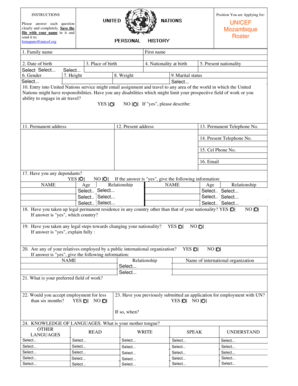
Get Download This Form. - Unicef - Unicef
How it works
-
Open form follow the instructions
-
Easily sign the form with your finger
-
Send filled & signed form or save
How to fill out the Download This Form - Unicef online
Filling out the Download This Form for Unicef is a crucial step in your application process. This comprehensive guide will provide you with clear and supportive instructions to help you complete each section accurately and confidently, ensuring that your application stands out.
Follow the steps to successfully complete the form.
- Click the ‘Get Form’ button to obtain the form. This will allow you to download and open the document for completion.
- Begin by entering your family name and first name in the designated fields. Make sure to double-check the spelling for accuracy.
- Next, provide your date of birth and place of birth. This information helps confirm your identity and eligibility.
- Indicate your nationality at birth and your current nationality. If you hold multiple nationalities, select the appropriate option.
- Select your gender and provide your height and weight in the given fields.
- Choose your marital status from the dropdown menu provided.
- Answer whether you have any disabilities that might limit your work or air travel. If 'yes', provide a description in the provided text box.
- Fill in both your permanent and present addresses, along with your telephone numbers and email address.
- State if you have any dependents, and if 'yes', provide their names, ages, and relationships to you.
- Respond to questions about legal residency, legal steps towards changing nationality, and whether any relatives work for a public international organization.
- Detail your preferred field of work and whether you would accept employment for less than six months.
- List your knowledge of languages, including your mother tongue, and rate your proficiency in speaking, reading, writing, and understanding each language.
- Under the education section, provide details of all educational institutions attended, including degrees earned, without translating titles.
- Document any professional societies and list significant publications you have written.
- Provide an employment record starting with your current or most recent job, detailing past positions in reverse chronological order.
- Include references who are familiar with your character and qualifications, ensuring they are not related to you or already listed as supervisors.
- Finally, certify that the information provided is true and complete, then sign and date the form. Save the document using your name before sending it to hrmaputo@unicef.org.
- You may now save your changes, download a copy for your records, print it if necessary, or share it as required.
Complete your application and submit the necessary documents online with confidence.
Your cover letter should be succinct and should normally not exceed 1 page. Give a 2-3 paragraph overview of why you are suitable for the position based on your previous experience and demonstrate what you could contribute.
Industry-leading security and compliance
US Legal Forms protects your data by complying with industry-specific security standards.
-
In businnes since 199725+ years providing professional legal documents.
-
Accredited businessGuarantees that a business meets BBB accreditation standards in the US and Canada.
-
Secured by BraintreeValidated Level 1 PCI DSS compliant payment gateway that accepts most major credit and debit card brands from across the globe.


