Loading
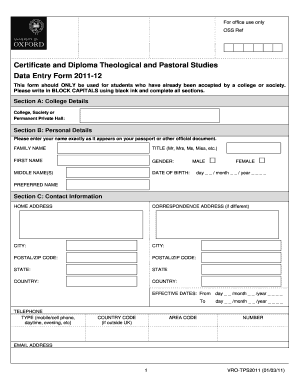
Get Form Gao/f1 Application Form For Graduate Study Jlb - Weblearn - Weblearn Ox Ac
How it works
-
Open form follow the instructions
-
Easily sign the form with your finger
-
Send filled & signed form or save
How to fill out the Form GAO/F1 Application Form For Graduate Study JLB - WebLearn - Weblearn Ox Ac online
This guide provides clear and comprehensive instructions on how to fill out the Form GAO/F1 Application Form For Graduate Study JLB online. It is designed to assist you in completing each section accurately and efficiently, ensuring you meet all necessary requirements during your application process.
Follow the steps to effectively complete the application form.
- Click 'Get Form' button to obtain the form and open it in the designated editor.
- In Section A, provide the college, society, or permanent private hall to which you are applying. Make sure to write clearly and in BLOCK CAPITALS using black ink.
- In Section B, enter your personal details. Include your family name, title, first name, gender, middle name(s), date of birth in the specified format, and preferred name.
- Section C requires your contact information. Fill in your home address and correspondence address if different, along with city, postal/zip code, state, country, effective dates, telephone number, and email address.
- In Section D, confirm the program for which you have applied. Indicate whether you are applying for part time or full-time studies.
- Section E asks for your nationality and citizenship information. Provide the country of birth and any other nationals you hold, including details on your passport if applicable.
- Populate Section F with information regarding any disability, using the codes provided in the guidance notes.
- Similar to section F, Section G requires the ethnicity code based on guidance notes.
- In Section H, refer to the attached guidance notes and enter the code that best represents your term-time accommodation.
- Section I asks for details about your funding source. Enter the appropriate code as guided.
- In Section J, document your current and previous education, providing details such as institution attended, start year, year of completion, qualification achieved, main subject, and results.
- Review all information entered for accuracy and completeness. Ensure that your details align with official documents.
- Finally, you may save changes, download, print, or share the completed form as needed.
Complete your application form online to ensure your submission is processed promptly.
Industry-leading security and compliance
US Legal Forms protects your data by complying with industry-specific security standards.
-
In businnes since 199725+ years providing professional legal documents.
-
Accredited businessGuarantees that a business meets BBB accreditation standards in the US and Canada.
-
Secured by BraintreeValidated Level 1 PCI DSS compliant payment gateway that accepts most major credit and debit card brands from across the globe.


