Loading
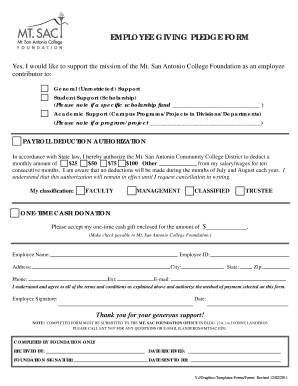
Get Employee Giving Form - Mt. San Antonio College - Mtsac
How it works
-
Open form follow the instructions
-
Easily sign the form with your finger
-
Send filled & signed form or save
How to fill out the Employee Giving Form - Mt. San Antonio College - Mtsac online
Filling out the Employee Giving Form for Mt. San Antonio College provides an opportunity for staff to contribute to various initiatives that support students and campus programs. This guide will walk you through each section of the form, ensuring you can complete it accurately and effectively.
Follow the steps to successfully complete the Employee Giving Form.
- Press the ‘Get Form’ button to access the Employee Giving Form and open it for completion.
- In the section entitled 'Contributions', select your preferred area of support by checking the appropriate box: General (Unrestricted) Support, Student Support (Scholarship), or Academic Support (Campus Programs/Projects). If you choose Student Support or Academic Support, please specify the relevant fund or program in the provided blank spaces.
- Next, provide the details for Payroll Deduction Authorization. Indicate the monthly deduction amount you wish to authorize from your salary by selecting one of the listed options: $25, $50, $75, or $100, or write in another amount. Remember that deductions will not occur during July and August.
- To identify your classification, choose from the options given: Faculty, Management, Classified, or Trustee. This assists in processing your contribution correctly.
- If making a one-time cash donation, enter the amount you wish to donate in the designated field. Be sure to make your check payable to the 'Mt. San Antonio College Foundation'.
- Complete the personal information section by filling in your name, employee ID, address, city, phone number, extension, state, zip code, and email address.
- Sign and date the form to indicate your agreement with the terms stated. Your signature is necessary for processing your contributions.
- Once you have thoroughly filled out the form, ensure all information is accurate. You can then save your changes, download the form for your records, print it for submission, or share it as needed.
Take action now and fill out the Employee Giving Form online to support the initiatives at Mt. San Antonio College.
Locate "Student Self-Service" (A) and select option "4" (B). Locate "Select a Term", select a semester/session (C) and click "Submit" (D). Locate "Action" (E) column and select "Excused Withdrawal" or "Withdrawal" (F). Click "Submit Changes" (G).
Industry-leading security and compliance
US Legal Forms protects your data by complying with industry-specific security standards.
-
In businnes since 199725+ years providing professional legal documents.
-
Accredited businessGuarantees that a business meets BBB accreditation standards in the US and Canada.
-
Secured by BraintreeValidated Level 1 PCI DSS compliant payment gateway that accepts most major credit and debit card brands from across the globe.


