Loading
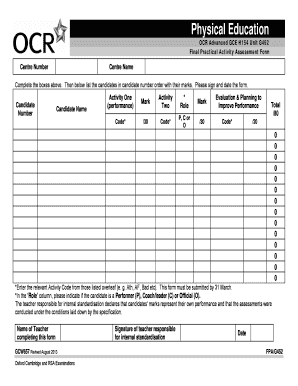
Get Unit G452 - Final Practical Activity Assessment Form - Ocr - Ocr Org
How it works
-
Open form follow the instructions
-
Easily sign the form with your finger
-
Send filled & signed form or save
How to use or fill out the Unit G452 - Final Practical Activity Assessment Form - OCR - Ocr Org online
Filling out the Unit G452 - Final Practical Activity Assessment Form is an essential step in assessing candidates' practical skills in physical education. This guide provides clear, step-by-step instructions to assist users in accurately completing the form online.
Follow the steps to effectively complete the assessment form.
- Click the ‘Get Form’ button to access the Unit G452 document and open it in the editor.
- Fill in the center number and center name at the top of the form. Ensure that this information is accurate as it identifies the school or organization submitting the assessment.
- List the candidates in candidate number order in the designated section. For each candidate, provide their name, activity performance mark for Activity One, and the role in the event.
- For each activity, enter the relevant activity code (e.g., Ath for athletics) from the list provided overleaf. Ensure that the codes correspond correctly to each activity.
- Indicate the respective activity roles—whether the candidate is a Performer (P), Coach (C), or Official (O)—in the specified column.
- Record the marks achieved for both Activity One and Activity Two, utilizing the appropriate fields on the form. Ensure that the total marks align with the expected scoring criteria.
- Include any notes related to the evaluation and planning to improve performance in the designated area, if applicable.
- Once all candidates' information and marks are entered, sign and date the form at the bottom before submission.
- Finally, save the changes to the form, and you may print, download, or share your completed document as needed, adhering to submission deadlines.
Begin filling out the Unit G452 assessment form online today to ensure your candidates are evaluated promptly and accurately.
A fitness app should have the following key features: personalized workout plans, exercise library, activity tracking, goal setting and progress tracking, social integration, nutrition tracking, in-app coaching and guidance, AI-driven workout recommendations, and gamification elements.
Industry-leading security and compliance
US Legal Forms protects your data by complying with industry-specific security standards.
-
In businnes since 199725+ years providing professional legal documents.
-
Accredited businessGuarantees that a business meets BBB accreditation standards in the US and Canada.
-
Secured by BraintreeValidated Level 1 PCI DSS compliant payment gateway that accepts most major credit and debit card brands from across the globe.


