Loading
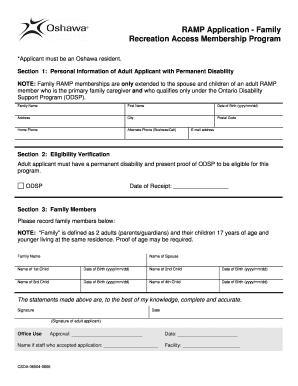
Get Ramp Application Family. Assistance And Accessibility Programs - Oshawa
How it works
-
Open form follow the instructions
-
Easily sign the form with your finger
-
Send filled & signed form or save
How to fill out the RAMP Application Family. Assistance And Accessibility Programs - Oshawa online
Filling out the RAMP Application Family form online is an essential step for individuals seeking access to recreational resources for families with permanent disabilities. This guide provides clear, step-by-step instructions to help users complete the application accurately and efficiently.
Follow the steps to complete your application successfully.
- Click ‘Get Form’ button to obtain the form and open it in the editor.
- Begin with Section 1: Enter the personal information of the adult applicant with a permanent disability. This includes the family name, first name, date of birth, address, city, postal code, home phone, alternate phone, and email address.
- Proceed to Section 2: Verify the applicant's eligibility by confirming that they have a permanent disability and present proof of ODSP. Record the date of receipt for the ODSP documentation.
- In Section 3: List family members. Indicate the family name, name of spouse, and details of children residing at the same address, including their names and dates of birth. Ensure to document family members under 18 years of age.
- Affirm that the statements made in the application are complete and accurate. The adult applicant should then sign and date the application.
- Once all sections are completed, review the form for accuracy. Save your changes, and choose to download, print, or share the completed form.
Complete your application online to access family resources and support.
Automatically scale to fit paper Acrobat can size the pages of a PDF to fit the selected paper size. Choose File > Print. From the Page Scaling pop-up menu, select one of the following options: Fit To Printable Area Scales small pages up and large pages down to fit the paper.
Industry-leading security and compliance
US Legal Forms protects your data by complying with industry-specific security standards.
-
In businnes since 199725+ years providing professional legal documents.
-
Accredited businessGuarantees that a business meets BBB accreditation standards in the US and Canada.
-
Secured by BraintreeValidated Level 1 PCI DSS compliant payment gateway that accepts most major credit and debit card brands from across the globe.


