Loading
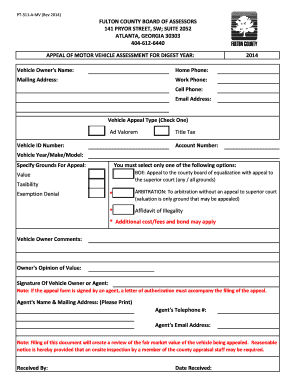
Get Vehicle Appeal Form - Qpublic - Qpublic
How it works
-
Open form follow the instructions
-
Easily sign the form with your finger
-
Send filled & signed form or save
How to fill out the Vehicle Appeal Form - QPublic - Qpublic online
Completing the Vehicle Appeal Form is a straightforward process that allows users to appeal their motor vehicle assessment. This guide will walk you through each step to ensure that your appeal is completed accurately and efficiently.
Follow the steps to fill out the form correctly.
- Click ‘Get Form’ button to obtain the form and open it for completion.
- Begin by entering the vehicle owner’s name in the designated field. This should reflect the name on the vehicle's title.
- Provide the home phone number, work phone number, and cell phone number in their respective fields. Include an email address for communication purposes.
- Indicate the vehicle appeal type by selecting one of the provided options: 'Ad Valorem,' 'Title Tax,' or any other applicable category.
- Fill in the vehicle ID number and account number. These identifiers are essential for processing your appeal.
- Enter the details of the vehicle, including year, make, and model, to ensure clarity regarding the vehicle in question.
- Specify the grounds for appeal by checking the appropriate option(s): appeal to the county board of equalization, arbitration, or affidavit of illegality.
- In the designated comments section, provide any additional comments or concerns relevant to your appeal. You are also encouraged to express your opinion of the vehicle's value.
- Sign the form in the signature field. If someone other than the vehicle owner is signing, ensure that a letter of authorization is attached.
- If an agent is filing the appeal, provide their name, mailing address, telephone number, and email address in the appropriate fields.
- Finally, once the form is completed, you can save changes, download, print, or share the form as needed.
Take the next step and complete your Vehicle Appeal Form online today!
Fit to one page Click Page Layout. Click the small Dialog Box Launcher on the bottom right. ... Select the Page tab in the Page Setup dialog box. Select Fit to under Scaling. To fit your document to print on one page, choose 1 page(s) wide by 1 tall in the Fit to boxes. ... Press OK at the bottom of the Page Setup dialog box.
Industry-leading security and compliance
US Legal Forms protects your data by complying with industry-specific security standards.
-
In businnes since 199725+ years providing professional legal documents.
-
Accredited businessGuarantees that a business meets BBB accreditation standards in the US and Canada.
-
Secured by BraintreeValidated Level 1 PCI DSS compliant payment gateway that accepts most major credit and debit card brands from across the globe.


