Loading
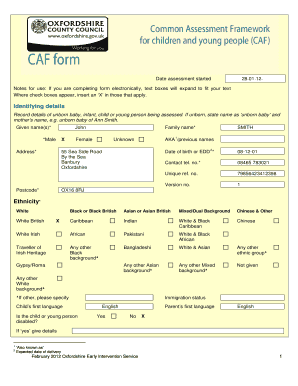
Get Caf Form
How it works
-
Open form follow the instructions
-
Easily sign the form with your finger
-
Send filled & signed form or save
How to fill out the Caf Form online
Filling out the Caf Form online can seem daunting, but with this guide, you will have a clear path to complete each section effectively. This comprehensive guide is designed to support users of all levels of experience, ensuring a smooth and efficient completion process.
Follow the steps to navigate the Caf Form accurately and confidently.
- Click the ‘Get Form’ button to access the document and open it for editing.
- Begin by filling out the identifying details section. Record the details of the unborn baby, infant, child, or young person being assessed. If dealing with an unborn child, write 'unborn baby of [mother’s name]'.
- Provide the child's given name(s), family name, date of birth or expected date of delivery, and address. Make sure to include the postcode for accurate location information.
- Indicate the child's ethnicity by selecting the appropriate option from the provided categories. If 'other' applies, specify as needed.
- Answer the questions regarding the child's or young person's disabilities and immigration status by selecting 'Yes' or 'No' as applicable.
- Record contact details, including telephone numbers. Ensure that all provided information is accurate and up-to-date.
- Complete the assessment information section by detailing the people present during the assessment. Include their names and roles.
- Describe the reasons leading to the assessment in the provided field. Focus on observable behaviors and documented concerns.
- Fill in the details of parents or carers. Include their contact numbers and relationship to the child.
- Summarize the assessment of strengths and needs, ensuring to base comments on evidence and include various aspects such as health, communication, and development.
- Document agreed actions following the assessment. Define clear responsibilities and timelines for each action item.
- Review the consent statement. Ensure the agreements regarding information storage and sharing are understood and confirmed.
- Once completed, save your changes, download a copy of the form, or print it for your records. Make sure to share it with any necessary parties.
Start filling out the Caf Form online today to ensure you capture all necessary details accurately.
If you are a tax professional and cannot remember your CAF number, you may call the Practitioner Priority Service, otherwise known as PPS. PPS may be reached at 866-860-4259. A PPS assistor will initiate the process to help you retrieve your CAF number once you provide your authenticating information.
Industry-leading security and compliance
US Legal Forms protects your data by complying with industry-specific security standards.
-
In businnes since 199725+ years providing professional legal documents.
-
Accredited businessGuarantees that a business meets BBB accreditation standards in the US and Canada.
-
Secured by BraintreeValidated Level 1 PCI DSS compliant payment gateway that accepts most major credit and debit card brands from across the globe.


