Loading
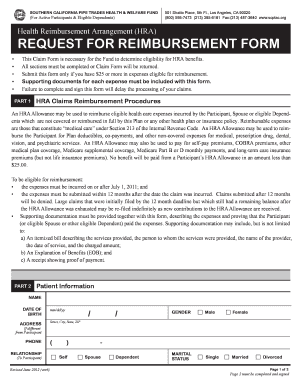
Get Hra Claim Form.ver6.flip.front - Local 230 - Scptac
How it works
-
Open form follow the instructions
-
Easily sign the form with your finger
-
Send filled & signed form or save
How to fill out the HRA Claim Form.ver6.flip.front - Local 230 - Scptac online
The HRA Claim Form is essential for participants and their eligible dependents to request reimbursement for health care expenses. This guide offers step-by-step instructions to help you complete the form accurately and efficiently.
Follow the steps to successfully fill out your HRA Claim Form
- Click the ‘Get Form’ button to access the claim form and open it for completion.
- Begin by filling out the Patient Information section. Ensure you include the name, date of birth, and address of the patient, as well as their gender and relationship to the participant.
- In the Participant & Spouse Information section, enter all required details for both the participant and spouse. This includes names, dates of birth, addresses, and contact information.
- Report any eligible expenses in compliance with HRA guidelines. Include supporting documentation such as itemized bills or receipts, ensuring the expenses were incurred after July 1, 2011.
- Review all sections to ensure that all required fields are complete. Missing information may result in delays or denial of reimbursement.
- Provide the necessary signatures in the Authorization section. The participant's signature is mandatory, while the patient’s signature is optional if they are under 18 years of age.
- Finally, save your changes, download the completed form, and print it for submission. Make sure to share the required supporting documents along with the form.
Complete your HRA Claim Form online today for prompt reimbursement!
To AutoFit column width, select one, several or all columns on the sheet, go to the Home tab > Cells group, and click Format > AutoFit Column Width. To AutoFit row height, select the row(s) of interest, go to the Home tab > Cells group, and click Format > AutoFit Row Height.
Industry-leading security and compliance
US Legal Forms protects your data by complying with industry-specific security standards.
-
In businnes since 199725+ years providing professional legal documents.
-
Accredited businessGuarantees that a business meets BBB accreditation standards in the US and Canada.
-
Secured by BraintreeValidated Level 1 PCI DSS compliant payment gateway that accepts most major credit and debit card brands from across the globe.


