Loading
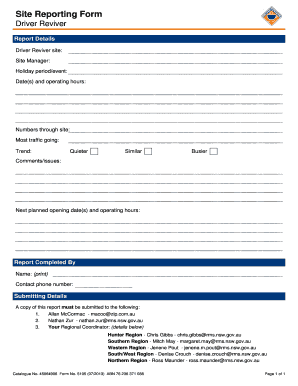
Get Reviver Francine Locks Pdf Form
How it works
-
Open form follow the instructions
-
Easily sign the form with your finger
-
Send filled & signed form or save
How to fill out the Reviver Francine Locks Pdf Form online
Filling out the Reviver Francine Locks Pdf Form online can seem daunting, but this guide will walk you through each step to ensure you complete it correctly. Understanding the components of the form will help you provide the necessary information efficiently and accurately.
Follow the steps to successfully complete the Reviver Francine Locks Pdf Form online.
- Press the ‘Get Form’ button to access the Reviver Francine Locks Pdf Form and open it in your preferred editor.
- Complete the 'Driver Reviver site' section by entering the name of the location where the Driver Reviver operates.
- Fill in the 'Site Manager' field with the name of the individual responsible for the site.
- Specify the 'Holiday period/event' during which the report is created, followed by the relevant 'Date(s) and operating hours'.
- Indicate the 'Numbers through site,' which refers to the total people who visited the site during the specified period.
- Describe the 'Most traffic going' and choose one of the options: 'Quieter,' 'Similar,' or 'Busier' to reflect the traffic trends.
- Add any 'Comments/issues' that might have arisen during the operation of the Driver Reviver site.
- Enter the 'Next planned opening date(s) and operating hours' for future operations.
- Under 'Report Completed By,' input your name in the 'Name' field and provide a contact phone number.
- Finally, ensure that the report is submitted to the designated recipients by including their contact information as provided.
Start filling out your Reviver Francine Locks Pdf Form online today!
Follow these easy steps to create a PDF password: Click the Select a file button above, or drag and drop a PDF into the drop zone. Enter a password, then retype it to confirm the password. Click Set password. Download the password-protected PDF document, or sign in to share it.
Industry-leading security and compliance
US Legal Forms protects your data by complying with industry-specific security standards.
-
In businnes since 199725+ years providing professional legal documents.
-
Accredited businessGuarantees that a business meets BBB accreditation standards in the US and Canada.
-
Secured by BraintreeValidated Level 1 PCI DSS compliant payment gateway that accepts most major credit and debit card brands from across the globe.


