Loading
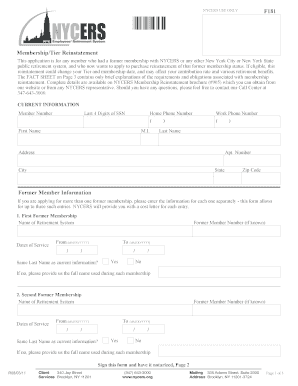
Get Application To Purchase Credit For Service Rendered Prior ... - ...
How it works
-
Open form follow the instructions
-
Easily sign the form with your finger
-
Send filled & signed form or save
How to fill out the Application To Purchase Credit For Service Rendered Prior online
This guide will provide you with a clear and supportive walkthrough on how to complete the Application To Purchase Credit For Service Rendered Prior online. Follow the steps outlined below to ensure that your application is submitted correctly and efficiently.
Follow the steps to complete your application online.
- Click the ‘Get Form’ button to obtain the form and open it in your preferred document editor.
- Begin by entering your current information in the specified fields. This includes your member number, the last four digits of your Social Security Number, home phone number, first name, middle initial, work phone number, last name, address, apartment number, city, state, and zip code.
- If you are applying for multiple former memberships, enter the information for each one separately. The form accommodates up to three entries. Start with the first former membership by providing the name of the retirement system, dates of service, former member number (if known), and selecting whether your last name is the same as the current information.
- Repeat step 3 for the second and third former memberships, ensuring all details are accurate and complete.
- Indicate your expected NYCERS retirement date if you have already filed your retirement papers or plan to do so soon.
- Sign the form to confirm that the information provided is accurate to the best of your knowledge. Please also ensure that the form is notarized by a Notary Public or Commissioner of Deeds.
- If you have recently moved, provide your new address and check the box if it is the same as the address entered on page 1.
- Once the form is fully completed and notarized, review it for accuracy. You can then save any changes made, and download, print, or share the completed form as needed.
Take the next step in your retirement journey by completing your Application To Purchase Credit For Service Rendered Prior online today.
Related links form
Complete and submit a Request to Purchase Service Credit form (RS5042). You can attach this form to our secure email form or mail it to NYSLRS (see below). Complete and submit a Request to Purchase Service Credit form (RS5042) and include a copy of your Certificate of Release or Discharge from Active Duty (DD-214).
Industry-leading security and compliance
US Legal Forms protects your data by complying with industry-specific security standards.
-
In businnes since 199725+ years providing professional legal documents.
-
Accredited businessGuarantees that a business meets BBB accreditation standards in the US and Canada.
-
Secured by BraintreeValidated Level 1 PCI DSS compliant payment gateway that accepts most major credit and debit card brands from across the globe.


