Loading
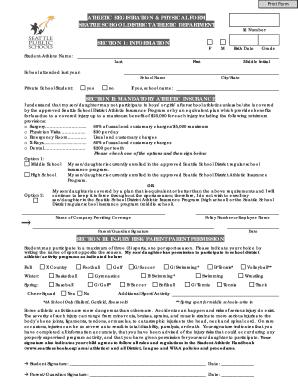
Get Athletic Registration And Physical Form - Whitman Middle School - Whitmanms Seattleschools
How it works
-
Open form follow the instructions
-
Easily sign the form with your finger
-
Send filled & signed form or save
How to fill out the Athletic Registration And Physical Form - Whitman Middle School - Whitmanms Seattleschools online
Completing the Athletic Registration And Physical Form for Whitman Middle School is essential for students wishing to participate in athletic programs. This guide provides clear instructions on how to fill out the form accurately and efficiently.
Follow the steps to complete the form effectively.
- Press the ‘Get Form’ button to access the form and open it in your preferred editor.
- Begin with Section 1, where you will enter the student-athlete's personal information, including their ID number, birth date, grade, and full name. Also, indicate if the student attended a private school last year.
- Proceed to Section II, where you must provide details about the student's athletic insurance. Choose between the indicated insurance options and sign at the bottom to affirm that the information provided is complete.
- In Section III, select the sports in which your child wishes to participate during the fall, winter, and spring seasons. Ensure you are aware of the injury risks mentioned in the section and sign to indicate your understanding and permission.
- Complete Section IV by updating contact information, including home address and phone numbers, emergency contact details, medications in use, and any allergies.
- In Section V, provide emergency authorization by signing that allows a qualified physician to administer necessary treatment in case of injury.
- Section VI must detail the student-athlete’s physical examination history, which must be completed by a licensed medical authority. Ensure that the necessary medical evaluations are documented.
- Review the entire form for completeness and accuracy. Once verified, save any changes made, and download, print, or share the form as needed.
Complete your Athletic Registration And Physical Form online today to ensure your participation in school sports!
4:36 9:50 How to Bates Stamp - Adobe Acrobat DC - YouTube YouTube Start of suggested clip End of suggested clip And go to the edit section. And edit. And then use this hand tool to actually move that thing overMoreAnd go to the edit section. And edit. And then use this hand tool to actually move that thing over right. So let's click on edit. Then. Move this over there.
Industry-leading security and compliance
US Legal Forms protects your data by complying with industry-specific security standards.
-
In businnes since 199725+ years providing professional legal documents.
-
Accredited businessGuarantees that a business meets BBB accreditation standards in the US and Canada.
-
Secured by BraintreeValidated Level 1 PCI DSS compliant payment gateway that accepts most major credit and debit card brands from across the globe.


