Loading
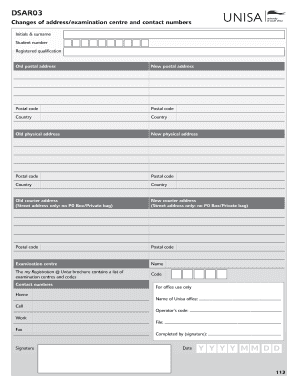
Get Where To Send Unisa Dsar03 Form
How it works
-
Open form follow the instructions
-
Easily sign the form with your finger
-
Send filled & signed form or save
How to fill out the Where To Send Unisa Dsar03 Form online
Filling out the Where To Send Unisa Dsar03 Form online is an essential step for students needing to update their address, examination center, or contact details. This guide provides clear and concise instructions to help you complete the form accurately.
Follow the steps to complete the form successfully.
- Click the ‘Get Form’ button to access the Dsar03 Form and open it in your preferred digital format.
- Enter your initials and surname in the designated fields at the top of the form. This identifies you as the person submitting the changes.
- Provide your student number, which is crucial for identifying your record within the Unisa system.
- Specify your registered qualification, as this information will be necessary for processing your request.
- Fill in your old postal address, including the postal code and country, to help update your records accurately.
- Next, enter your new postal address, ensuring that the postal code and country are correctly noted.
- Repeat the previous two steps for your physical address by detailing your old physical address and then your new physical address.
- If applicable, provide your old and new courier addresses, ensuring that only the street address is submitted (no P.O. Box or private bag information).
- Specify your preferred examination center by naming it and including the corresponding code found in the my Registration @ Unisa brochure.
- Enter your contact numbers, including home, cell, work, and fax numbers to ensure Unisa can reach you if needed.
- Sign the form in the designated area to authenticate your submission.
- Finally, review your entries for accuracy before saving changes, downloading, printing, or sharing the completed form.
Start filling out your documents online to ensure your information is up-to-date.
How Do I Upload Documents To Unisa? Visit the official website of the Unisa application portal @ .unisa.ac.za. Click on upload documents. Scroll down and click on the bubble next to 'Documents' Fill in your information. Click on choose file and select the corresponding files from your device. Click on 'Upload'
Industry-leading security and compliance
US Legal Forms protects your data by complying with industry-specific security standards.
-
In businnes since 199725+ years providing professional legal documents.
-
Accredited businessGuarantees that a business meets BBB accreditation standards in the US and Canada.
-
Secured by BraintreeValidated Level 1 PCI DSS compliant payment gateway that accepts most major credit and debit card brands from across the globe.


