Loading
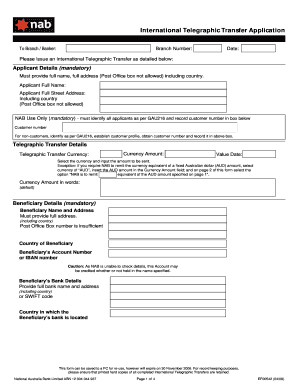
Get Nab Telegraphic Transfer Form
How it works
-
Open form follow the instructions
-
Easily sign the form with your finger
-
Send filled & signed form or save
How to fill out the Nab Telegraphic Transfer Form online
Filling out the Nab Telegraphic Transfer Form online is a straightforward process that allows you to send funds efficiently. This guide provides clear and detailed instructions to help you navigate every step of the form with ease.
Follow the steps to complete your telegraphic transfer form online.
- Click ‘Get Form’ button to access the telegraphic transfer form and open it for editing.
- In the 'Applicant Details' section, enter your full name and full street address, ensuring that you do not include a Post Office box. Fill in your country of residence and include your customer number in the designated box if applicable.
- Proceed to fill in the 'Telegraphic Transfer Details' where you will select the currency in which the transfer will be made and specify the currency amount. If transferring a fixed Australian dollar amount, choose 'AUD' for currency and fill in the amount accordingly.
- In the 'Beneficiary Details' section, provide the complete name and address of the beneficiary, including their country. Ensure the account number or IBAN is accurately noted as NAB cannot verify these details.
- Next, complete the 'Beneficiary's Bank Details' by providing the full name and address of the beneficiary's bank along with the SWIFT code if available. Specify the country where the beneficiary's bank is located.
- Fill in the 'Payment Details' including any message for the beneficiary. Note which correspondent bank charges will apply and state the purpose of the remittance clearly.
- In the 'Settlement / Account Details' section, you will need to authorize NAB to debit the amount from your account, entering your account number and BSB or foreign currency account details.
- Review the 'Conditions', read through the acknowledgment section, and provide your signature and the names of all authorized signatories as per NAB's requirements.
- Finally, ensure all necessary fields are completed and save your changes. Once finalized, you can download, print, or share the form as needed for your records.
Start filling out your Nab Telegraphic Transfer Form online now.
Telegraphic transfers work as follows: The sender (“the remitter”) instructs his or her bank to send funds overseas to someone (“the beneficiary”). This can be done at a branch or by internet banking. The remitting bank sends the funds to a bank it deals with in the destination country (“the correspondent bank”).
Industry-leading security and compliance
US Legal Forms protects your data by complying with industry-specific security standards.
-
In businnes since 199725+ years providing professional legal documents.
-
Accredited businessGuarantees that a business meets BBB accreditation standards in the US and Canada.
-
Secured by BraintreeValidated Level 1 PCI DSS compliant payment gateway that accepts most major credit and debit card brands from across the globe.


