Loading
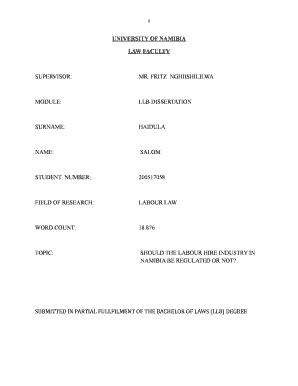
Get Fritz Nghiishililwa Form
How it works
-
Open form follow the instructions
-
Easily sign the form with your finger
-
Send filled & signed form or save
How to fill out the Fritz Nghiishililwa Form online
Filling out the Fritz Nghiishililwa Form online can be a straightforward process when approached step-by-step. This guide is created to assist users in accurately completing the form while ensuring clarity and ease of understanding.
Follow the steps to complete the online form effectively.
- Press the ‘Get Form’ button to access the Fritz Nghiishililwa Form and open it in your online editor.
- Fill in your personal details. This includes your surname, first name, and student number. Ensure that all entries are accurate to avoid discrepancies.
- Specify your field of research. Clearly indicate that your focus is on Labour Law, as this is essential for categorizing your submission appropriately.
- Craft a comprehensive abstract. This section should summarize the key points of your dissertation, encapsulating your research question and findings.
- Detail your acknowledgments. Recognize individuals or institutions that provided support or guidance during your research journey.
- Complete the declaration section. Clearly affirm that the submission is your original work and has not been submitted elsewhere, along with the date.
- Review all entries for completeness and accuracy. Verify that all mandatory fields are filled correctly and that there are no typographical errors.
- Once satisfied with the content, you can save changes, download the form, print it, or share it as needed.
Complete your forms online today to ensure your submissions are processed efficiently.
How to add a transparent watermark in PowerPoint? To add a transparent watermark as a text or image, first, add the watermark using the Slide Master view. Then, click on the image or text and navigate to Picture format and Shape Format to reduce the transparency to your desired value.
Industry-leading security and compliance
US Legal Forms protects your data by complying with industry-specific security standards.
-
In businnes since 199725+ years providing professional legal documents.
-
Accredited businessGuarantees that a business meets BBB accreditation standards in the US and Canada.
-
Secured by BraintreeValidated Level 1 PCI DSS compliant payment gateway that accepts most major credit and debit card brands from across the globe.


