Loading
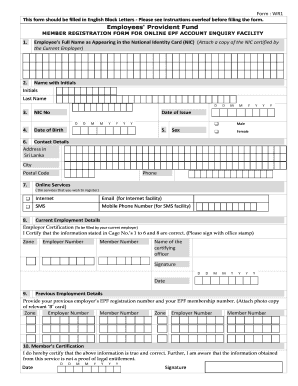
Get Epf Form
How it works
-
Open form follow the instructions
-
Easily sign the form with your finger
-
Send filled & signed form or save
How to fill out the Epf Form online
Filling out the Epf Form online is a straightforward process that requires accurate information to ensure successful registration. This guide provides a clear, step-by-step approach to help users complete the form with confidence.
Follow the steps to effectively complete the Epf Form.
- Press the ‘Get Form’ button to download the Epf Form and open it in your chosen document editor.
- Begin by entering your full name as it appears on your National Identity Card (NIC) in English block letters. Ensure to attach a certified copy of your NIC from your current employer.
- In the next field, fill in your name with initials. Use one letter per cage and leave a blank cage between names.
- Enter your NIC number along with the date of issue in the specified format — ensure it is complete and accurate.
- Provide your date of birth in the designated cages, following the correct format (DD/MM/YYYY).
- Indicate your sex by marking an ‘X’ in the appropriate box.
- Fill in your contact details, including your address in Sri Lanka and postal code. Provide a phone number where you can be reached during office hours.
- Select the online services you wish to register for (Internet or SMS) by checking the appropriate box. For Internet services, include your email address. For SMS services, add your mobile phone number.
- Provide details of your current employment, or if unemployed, your most recent employment. This section requires certification from your current employer, including their signature and stamp.
- Complete the previous employment details by listing your previous employer’s EPF registration number and membership number. Attach a photocopy of the relevant ‘B’ card for verification.
- Finally, certify that all information provided in the form is true and correct. Sign and date the certification to match the signature on your ‘B’ card.
- After confirming all information is accurate, save your changes, and proceed to download, print, or share the completed form as required.
Start completing your documents online today for a seamless submission experience.
The Employees' Provident Fund (EPF) was established under the EPF Act No. 15 of 1958 (Act) as a mandatory defined contribution retirement scheme for the private and semi-government sector employees who do not enjoy pension benefits.
Industry-leading security and compliance
US Legal Forms protects your data by complying with industry-specific security standards.
-
In businnes since 199725+ years providing professional legal documents.
-
Accredited businessGuarantees that a business meets BBB accreditation standards in the US and Canada.
-
Secured by BraintreeValidated Level 1 PCI DSS compliant payment gateway that accepts most major credit and debit card brands from across the globe.


