Loading
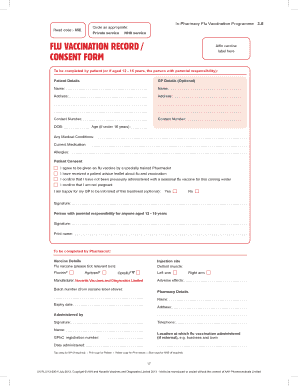
Get Flu Vaccination Record / Consent Form - Aah
How it works
-
Open form follow the instructions
-
Easily sign the form with your finger
-
Send filled & signed form or save
How to fill out the FLU VACCINATION RECORD / CONSENT FORM - AAH online
Filling out the FLU VACCINATION RECORD / CONSENT FORM - AAH online is a straightforward process that provides essential information for flu vaccination. This guide aims to assist users through each section of the form to ensure a smooth and efficient completion.
Follow the steps to fill out the form accurately.
- Press the ‘Get Form’ button to access the FLU VACCINATION RECORD / CONSENT FORM - AAH and open it in an editable format.
- In the 'Patient Details' section, provide your full name, address, contact number, date of birth, and age if under 16 years. Make sure to fill in every required field for proper processing.
- If applicable, complete the 'GP Details' section by entering the name, address, and contact number of your general practitioner. This information is optional but can be beneficial for communication purposes.
- Indicate any medical conditions you have, current medication, and allergies in the designated fields to ensure the pharmacist is aware of your health status.
- In the 'Patient Consent' section, read each statement carefully and select the appropriate options. Sign and print your name if you are the individual giving consent. If you are completing this form for a person aged 12 to 15 years, you must provide your information as the person with parental responsibility.
- Once the patient consent section is complete, the pharmacist will fill in the 'Vaccine Details' section. They will select the type of flu vaccine administered, record the injection site, and document the batch number from the vaccine label.
- In the 'Pharmacy Details' section, the pharmacist will enter their name, address, GPhC registration number, and the date the vaccination was administered, along with their signature.
- After reviewing the completed form for accuracy, save any changes. You can also download, print, or share the form as needed to keep a copy for your records.
Complete your FLU VACCINATION RECORD / CONSENT FORM - AAH online today to ensure a hassle-free vaccination process.
Sending invitations for vaccination The list of people to be invited to book an appointment is sent to an automated mailing service. The mailing service prints and sends invitation letters, which explain how to book an appointment for vaccination either for flu or COVID-19.
Industry-leading security and compliance
US Legal Forms protects your data by complying with industry-specific security standards.
-
In businnes since 199725+ years providing professional legal documents.
-
Accredited businessGuarantees that a business meets BBB accreditation standards in the US and Canada.
-
Secured by BraintreeValidated Level 1 PCI DSS compliant payment gateway that accepts most major credit and debit card brands from across the globe.


