Loading
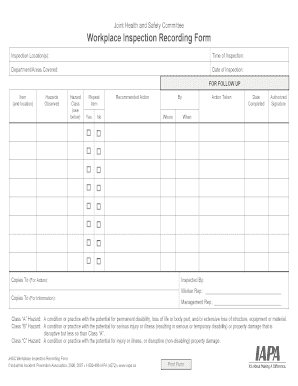
Get Workplace Inspection Recording Form
How it works
-
Open form follow the instructions
-
Easily sign the form with your finger
-
Send filled & signed form or save
How to fill out the Workplace Inspection Recording Form online
In this guide, you will learn how to effectively complete the Workplace Inspection Recording Form online. This form is essential for documenting workplace inspections and ensuring safety standards are met.
Follow the steps to complete the form accurately.
- Click ‘Get Form’ button to obtain the form and open it in the online editor.
- Begin by entering the inspection location(s) in the designated field. Ensure that the location reflects where the inspection is taking place.
- Fill in the time of inspection. Be sure to use the correct format requested.
- Indicate the department or areas covered during the inspection. This helps specify which parts of the organization are being evaluated.
- Enter the date of inspection. This will provide a timeline for the inspection process.
- In the 'For Follow Up' section, list any items and their specific locations that require attention. This aids in tracking issues that need resolution.
- Document any hazards observed of each item listed. Be concise and clear about the potential dangers identified.
- Categorize the hazard in the appropriate 'Hazard Class' (A, B, or C) based on the definitions provided to correctly reflect the severity of the hazard.
- Indicate whether the item is a repeat item by marking 'Yes' or 'No.' This identifies ongoing concerns.
- Recommend actions to address the hazards noted. Provide specific suggestions for mitigation or resolution.
- In the 'Copies To' sections, indicate who should receive copies for action and for information purposes.
- Specify the person responsible for taking action on the noted items.
- Document the action taken, detailing how the identified hazards were addressed.
- Enter the date by which the action was completed to maintain a clear record.
- Obtain an authorized signature to validate the form. This can be done digitally if possible.
- Finally, upon completing the form, save your changes, and choose to download, print, or share the form as required.
Complete your Workplace Inspection Recording Form online today to ensure a safe working environment.
4 Step Workplace Safety Checklist Step 1: Establish Workplace Safety. Identify hazards in the workplace that may harm workers. ... Step 2: Manage Hazards. ... Step 3: Train and Supervise Staff in Workplace Health and Safety. ... Step 4: Review and Revise.
Industry-leading security and compliance
US Legal Forms protects your data by complying with industry-specific security standards.
-
In businnes since 199725+ years providing professional legal documents.
-
Accredited businessGuarantees that a business meets BBB accreditation standards in the US and Canada.
-
Secured by BraintreeValidated Level 1 PCI DSS compliant payment gateway that accepts most major credit and debit card brands from across the globe.


