Loading
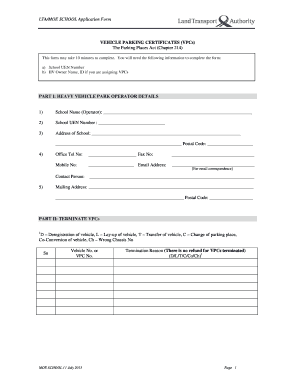
Get Moe School - Application For Vehicle Parking ... - One Motoring
How it works
-
Open form follow the instructions
-
Easily sign the form with your finger
-
Send filled & signed form or save
How to fill out the MOE SCHOOL - Application For Vehicle Parking online
This guide provides detailed instructions on how to complete the MOE SCHOOL - Application For Vehicle Parking form online. By following the steps outlined below, users can efficiently fill out the necessary information to apply for vehicle parking certificates.
Follow the steps to complete your application form online.
- Press the ‘Get Form’ button to access the MOE SCHOOL Application For Vehicle Parking form and open it in the online editor.
- In Part I: Heavy Vehicle Park Operator Details, enter the following information: 1. School Name (Operator): Write the name of the school. 2. School UEN Number: Fill in the Unique Entity Number. 3. Address of School: Provide the full address including the postal code. 4. Contact details: Input the office telephone number, fax number, mobile number, email address, and the contact person’s name. Include the mailing address if different from the school address.
- In Part II: Terminate VPCs, if applicable, list any vehicles to be terminated. Indicate the termination reason using the specified codes (D, L, T, C, Co, Ch) and provide the vehicle number or VPC number.
- In Part III: Assign VPCs, fill in details for each vehicle that requires a parking certificate: - Vehicle No or Chassis No for new registrations. - Purpose of application (C, N, R, T). - HV Owner Name and ID. - Start and end dates for the VPC.
- If the HV Owner is a first-time asset owner, provide additional details, including: - HV Owner Name. - Registered Address. - Contact Number. - Email Address.
- In Part IV: Authorisation, certify that the information is correct by entering the: 1. Name of the authorised person. 2. Designation. 3. NRIC Number. 4. Date and signature.
- After completing the form, review all entries to ensure accuracy. Save your changes, then download or print the completed form.
Complete your MOE SCHOOL - Application For Vehicle Parking form online now!
Related links form
To obtain an unofficial transcript, go to your MyFIT account and log in with your username and password, select: High School/Student. Online Information System. Student. Student Records & Student Accounts. Unofficial Student Transcript > SUBMIT.
Industry-leading security and compliance
US Legal Forms protects your data by complying with industry-specific security standards.
-
In businnes since 199725+ years providing professional legal documents.
-
Accredited businessGuarantees that a business meets BBB accreditation standards in the US and Canada.
-
Secured by BraintreeValidated Level 1 PCI DSS compliant payment gateway that accepts most major credit and debit card brands from across the globe.


