Loading
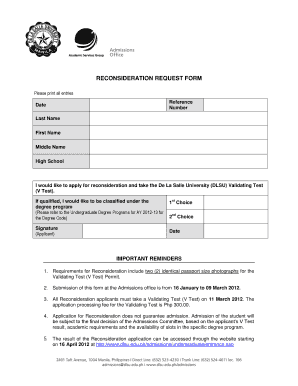
Get Dlsu Reconsideration
How it works
-
Open form follow the instructions
-
Easily sign the form with your finger
-
Send filled & signed form or save
How to fill out the Dlsu reconsideration online
This guide provides clear instructions on how to complete the Dlsu reconsideration request form online. Follow these steps to ensure that your application is submitted correctly and efficiently.
Follow the steps to successfully complete the Dlsu reconsideration request form.
- Press the ‘Get Form’ button to access the Dlsu reconsideration form and open it in your online editor.
- Fill in the reference number on the form. This number is essential for tracking your application.
- Enter the date on which you are completing the form. Ensure accuracy to avoid any complications.
- Provide your last name, first name, and middle name as recorded in official documents. Please print all entries clearly.
- Indicate the name of the high school you attended, as this information is necessary for processing your application.
- Select your preference to apply for reconsideration and indicate that you wish to take the Dlsu Validating Test (V Test).
- Choose your desired degree program from the Undergraduate Degree Programs offered. Make sure to include the corresponding Degree Code.
- Sign the form as the applicant. This signature confirms your willingness to adhere to the application requirements.
- Provide your first and second choices for degree programs, ensuring that these align with your academic goals.
- Lastly, save your changes, and if required, download or print the form for submission. Ensure you keep a copy for your records.
Complete your Dlsu reconsideration application online today and take the next step in your academic journey.
Related links form
The No Fail Policy means that a grade of withdrawn (W) shall be reported in place of a 0.0. A mark of W means that credit is not earned for the course but it is not considered a failure. The W mark is not included in the computation of the GPA.
Industry-leading security and compliance
US Legal Forms protects your data by complying with industry-specific security standards.
-
In businnes since 199725+ years providing professional legal documents.
-
Accredited businessGuarantees that a business meets BBB accreditation standards in the US and Canada.
-
Secured by BraintreeValidated Level 1 PCI DSS compliant payment gateway that accepts most major credit and debit card brands from across the globe.


