Loading
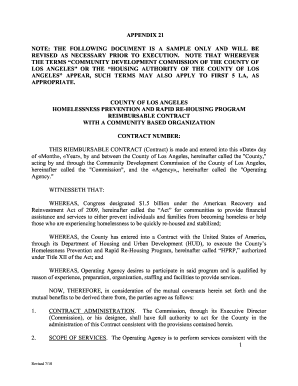
Get Appendix Contract
How it works
-
Open form follow the instructions
-
Easily sign the form with your finger
-
Send filled & signed form or save
How to fill out the Appendix Contract online
This guide provides comprehensive steps to assist users in filling out the Appendix Contract online. Following these instructions will ensure that you accurately complete each section of the form, promoting a smoother process for your application.
Follow the steps to complete the Appendix Contract efficiently.
- Click the ‘Get Form’ button to access the Appendix Contract and open it in your editor.
- Begin by entering the required information at the top of the contract, including the contract number, date, and names of the parties involved. Ensure that the spelling is correct and follows the format provided.
- In the 'Scope of Services' section, clearly outline the responsibilities and expected services of the Operating Agency. Reference any external documents that are part of the agreement.
- In the 'Time of Performance' section, fill in the start and completion dates as per the details provided. Be specific to avoid any ambiguity.
- For the 'Compensation and Method of Payment' section, specify the maximum amount of reimbursement as indicated in the budget. Make sure to include any necessary terms regarding payments and conditions for reimbursement.
- Complete the 'Exhibits' section where you will attach all relevant documents, such as project descriptions, project budgets, and insurance requirements. Ensure all attachments are accurate and appropriately labeled.
- Review the 'Compliance with Laws' section to verify that you have included all legal obligations necessary for both parties. Ensure that you adhere to any local, state, and federal laws.
- Fill out the 'Notices' section with the designated addresses for both the Operating Agency and the County. This ensures formal communication channels are established.
- Before submitting, proofread the entire contract to confirm all information is accurate and complete. Make any necessary adjustments.
- Finally, save your changes, download the completed contract, print a copy for your records, and share it with the relevant parties as needed.
Start filling out your Appendix Contract online today to ensure timely processing and compliance.
A contract attachment is different from a contract addendum. A contract attachment is also placed with the contract, but it doesn't change anything about the contract. In Teresa and Jay's case, it was an exhibit that was attached to their contract. An attachment can also be an appendix or an annex.
Industry-leading security and compliance
US Legal Forms protects your data by complying with industry-specific security standards.
-
In businnes since 199725+ years providing professional legal documents.
-
Accredited businessGuarantees that a business meets BBB accreditation standards in the US and Canada.
-
Secured by BraintreeValidated Level 1 PCI DSS compliant payment gateway that accepts most major credit and debit card brands from across the globe.


