Loading
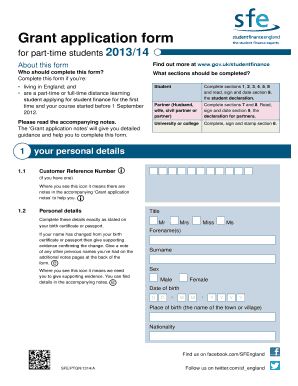
Get Ptgn Online Form
How it works
-
Open form follow the instructions
-
Easily sign the form with your finger
-
Send filled & signed form or save
How to fill out the Ptgn Online Form online
Filling out the Ptgn Online Form can feel overwhelming, but this guide will help simplify the process by providing clear instructions. By following the steps outlined below, you will be able to navigate the form with confidence.
Follow the steps to complete the Ptgn Online Form successfully.
- Click the ‘Get Form’ button to access the form and open it in the editor.
- Begin with section 1, where you will enter your personal details. Ensure that you include your name as per your birth certificate or passport and provide any supporting evidence for name changes.
- Move on to section 2 to provide information regarding your financial support and qualification history. Answer all questions truthfully to ensure accurate processing.
- In section 3, outline your residency status. Ensure you provide any necessary evidence as required, especially if you are not a UK national.
- Proceed to section 4 to provide details about your course. This includes the name of your university or college, course start and end dates, and expected qualifications.
- Section 5 requires you to enter your UK bank account details. Ensure that all information provided is accurate.
- If applicable, have your partner complete section 7 with their details. This includes their personal and financial information as required.
- For section 8, provide details of financial support and income from your partner if applicable, and ensure all amounts are accurate.
- Finally, complete section 9 by reading the declarations carefully before signing and dating. This confirms that all the information you provide is accurate to the best of your knowledge.
- Once you have completed all sections, save your changes. You have the option to download, print, or share the form as needed.
Start filling out your Ptgn Online Form today and ensure you have all necessary information ready for a smooth submission process.
Generally, a fax confirmation page is a one-page summary of the time, date, pages, and the recipient's fax number. Most fax machines, by default, print out this confirmation, but if not, you should check your machine to activate it.
Industry-leading security and compliance
US Legal Forms protects your data by complying with industry-specific security standards.
-
In businnes since 199725+ years providing professional legal documents.
-
Accredited businessGuarantees that a business meets BBB accreditation standards in the US and Canada.
-
Secured by BraintreeValidated Level 1 PCI DSS compliant payment gateway that accepts most major credit and debit card brands from across the globe.


